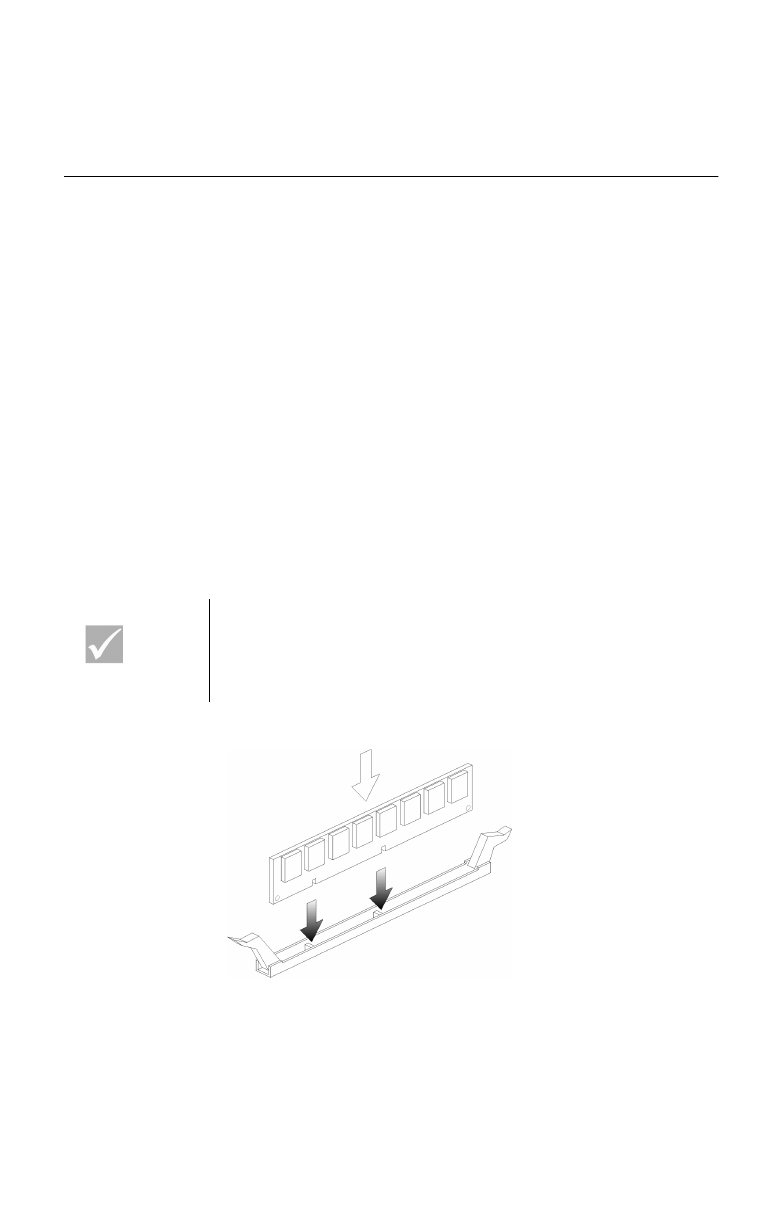
Adding and replacing system board components
9-9
Upgrading the system memory
Your system board has two system memory module sockets: DIMM 0, and DIMM 1.
These sockets hold Dual Inline Memory Modules (DIMMs) that contain 3.3V single-
or double-sided synchronous DRAM (SDRAM). You can install up to a maximum of
256 MB of system memory into these sockets. For information about supported
memory configurations, see “Memory module placement” on page A-1.
Installing memory modules
To install a DIMM:
1. Locate the memory retaining clips at both ends of the socket. Pivot the
memory retaining clips outward.
2. Locate the two notches on the DIMM and the two tabs on the socket. Align
the DIMM with the socket. Make sure the notches and tabs align.
3. Press the DIMM into the socket until the clips lock into the DIMM
.
Note:
The DIMM socket is slotted to ensure proper
installation. If you insert a DIMM but it does not fit
easily into the socket, you may have inserted it
incorrectly. Turn the DIMM around and try to insert
it again.


















