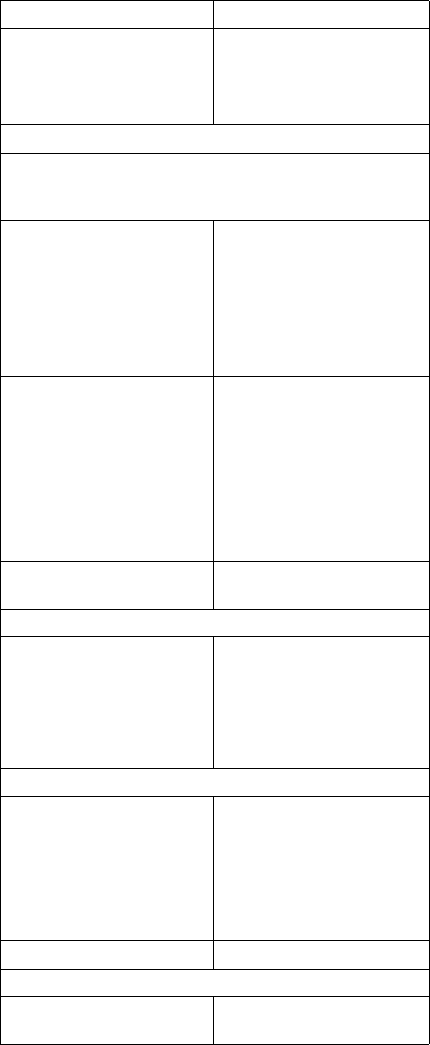
52 IBM Desktop System HMM
Display problem not listed
above (including blank or
illegible monitor).
1. “Monitor” on page 72.
2. Load default settings
(if screen is readable).
3. System board
Parallel/Serial Ports
NOTE:
Execute “Load BIOS Default Settings” in
Configuration/Setup Utility to confirm ports' presence
before diagnosing any parallel/serial ports problems.
Serial or parallel port loop-
back test failed.
1. Make sure that the LPT#
or COM# you test is the
same as is set in
Configuration/Setup
Utility
2. Loop-back.
3. System board.
Printing failed. 1. Ensure that the printer
driver is properly
installed.
2. Refer to the service
manual for the printer.
3. Printer
4. Printer cable.
5. System board.
Printer problems. 1. Refer to the service
manual for the printer.
Joystick
Game port does not
respond or does not work.
1. Connect a joystick to the
game port, then execute
“Interactive Test/Joystick”
test in PC-Doctor
diagnostics program.
2. System board.
Diagnostic Program
Diagnostics programs
cannot be executed.
1. Reboot the system from
the diagnostics diskette.
2. Load default settings.
3. Diagnostics diskette.
4. Memory module.
5. System board.
Missing diagnostics file(s). 1. Diagnostics diskette.
Keyboard
Some or all keys on
keyboard do not work.
1. “Keyboard” on page 66.
Error Symptoms Action/FRU


















