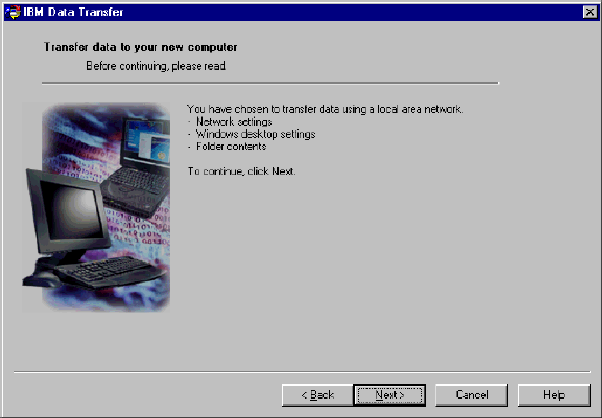
Note: When Windows is installing network support, you might be
prompted to insert your operating system disk. If so, insert the
operating system disk and click OK.
Note: When Windows is installing network support, you might see
several version conflict windows. If any of these windows open,
click OK on each window to keep the existing file.
c. When Windows restarts, this window opens. Click Next. Proceed to
step 18.
18. A window will open that displays the name of the new computer. Write
down the name exactly as shown. You will be prompted for it on the
1-26 IBM Data Migration Kit: User’s Guide


















