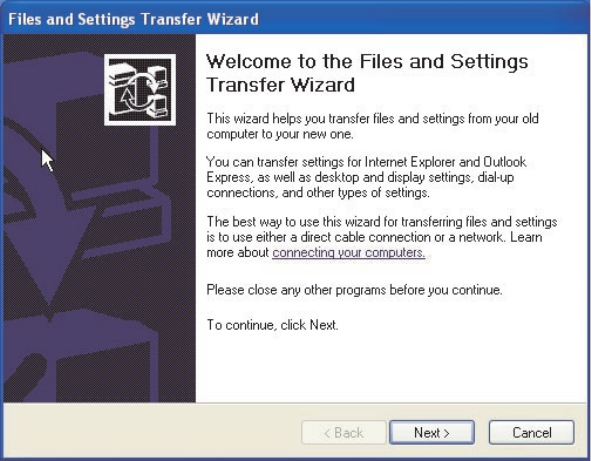
Follow the instructions below to begin the data migration to Windows XP.
These instructions should be used if your previous computer’s operating
system is Windows XP, Windows 2000, Windows Me, Windows 98, or
Windows 95. You should have already configured your IP and DNS settings in
the above section.
1. On the new computer, click Start -> Files and Settings Transfer Wizard.
Note: If the Files and Settings Transfer Wizard is not available directly
from the Start menu, click Start -> All Programs -> Accessories ->
System Tools -> Files and Settings Transfer Wizard to start the
program.
2. The Files and Settings Transfer window opens. Click Next.
Note: Windows XP screen shots reprinted by permission from Microsoft
Corporation.
Installation and user’s guide 1-55


















