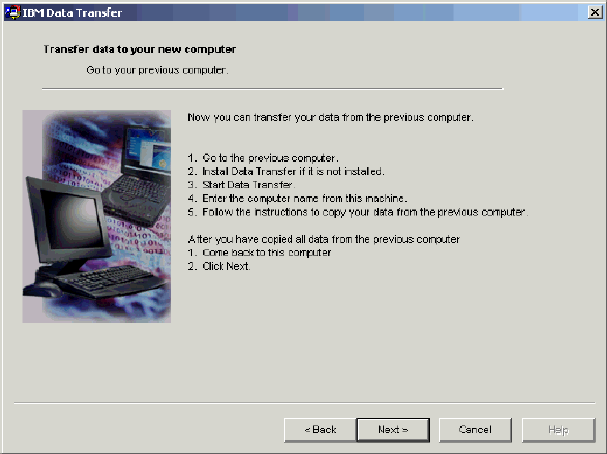
computer to continue the process.
20. Proceed to “Installing and running the IBM data transfer software on the
previous computer”.
Installing and running the IBM data transfer software on the
previous computer
Follow this procedure to install and run the IBM Data Transfer software on the
previous computer.
Note: You might need the original diskettes or CD that came with your
operating system.
1. If your new computer is running Windows 2000, log on to your previous
computer using the same user name and password as you are logged on
to your new computer with. If your previous computer is running
Windows 2000, that user name must be part of the Administrator’s group
on your previous computer.
Note: For more information about logging on to Windows, changing user
passwords, or verifying whether a user is part of the
Administrators group, see “Supplemental instructions” on page A-3
2. Insert the IBM Data Migration User’s Guide and Software CD into the CD or
DVD drive in your previous computer.
1-28 IBM Data Migration Kit: User’s Guide


















