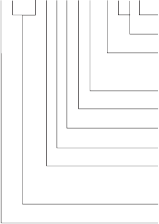
One beep and the appearance of text on the display indicates successful
completion of the POST. More than one beep indicates that the POST detects
an error.
Error code format
This section provides an explanation of the encoded non-SCSI and SCSI POST
error codes.
Error messages are displayed on the screen as three, four, five, eight, twelve,
or thirteen digits. An X in an error message can be any number or letter. The
shorter POST errors are highlighted in the Symptom-to-FRU Index. Some
digits will represent different information for SCSI errors versus non-SCSI
errors.
The following figure shows which digits display the shorter POST errors. The
figure also defines additional SCSI information.
RDDDPLSCB QEET
T
E
Q
B
C
S
L
P
D
R
est state
rror code Extension
ualifier
us (0=internal 1=external)
apacity of the device
lot number of the device
UN (usually 0)
UN (SCSI ID #)
evice Number
eserved Digit (usually 0)
Notes:
1. Non-IBM device error codes and documentation supersede this list.
2. Duplicate SCSI ID settings will cause misleading error symptoms or
messages.
Product Recovery Program menu
Type 6568/6569/6648/6649 machines have recovery and diagnostics programs
on a separate hard drive partition. The recovery CD and Enhanced
Diagnostics diskette are not shipped with the machine or the HMM. To
download diagnostics tests or to order a recovery CD, see “Enhanced
Diagnostics download or diskette” on page 35.
At startup, after the machine tests the DIMM memory (if Power-on Self Test is
set to Enhanced), the machine displays the following:
To start the Product Recovery Program, press F11
After depressing F11, you are given the following options.
v Full recovery
34 Hardware Maintenance Manual: IBM NetVista Computer Types 6058, 6059, 6269, 6568, 6569, 6578, 6579, 6648,
6649


















