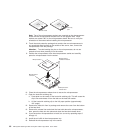v Read the documentation that comes with the microprocessor to determine
whether you must update the basic input/output system (BIOS) code in the
server. To download the most current level of BIOS code for your server, see
http://www.ibm.com/servers/eserver/support/xseries/index.html.
v Obtain an SMP-capable operating system. For a list of supported operating
systems, see http://www.ibm.com/servers/eserver/serverproven/compat/us/.
v You can use the Configurations/Setup utility program to determine the specific
type of microprocessor in the server.
Microprocessor installation order
The following notes describe the order in which to populate the microprocessor
connectors:
v For most configurations, populate the microprocessor connectors in numeric
order, starting with connector 1.
v If you plan to create a two-node configuration using four dual-core
microprocessors, you can populate the microprocessor connectors to improve
performance. The following notes describe information that you must consider
when configuring the servers to use the configuration:
– You must create this configuration using one System x3950 (xSeries 460)
server as the primary node and one System x3950 E (xSeries 460 MXE)
server as the secondary node.
– Only the configuration described in these instructions is supported to improve
performance.
– See this section for instructions on installing a microprocessor.
– See the Problem Determination and Service Guide for instructions on
removing a microprocessor.
– Use this configuration only with supported Windows 2003 operating systems.
To
configure a two-node configuration to use the four dual-core microprocessor
configuration, complete the following steps.
Important: The grease on the heat sink and microprocessor will remain effective
when you move a microprocessor from one connector to another connector, if you
observe the following precautions:
v Carefully handle the heat sink and microprocessor when removing or installing
these components. Do not touch the grease or otherwise allow it to become
contaminated.
v Because the microprocessor and heat sink are a matched set, transfer the
microprocessor and heat sink from one connector to another connector one
microprocessor and heat sink at a time. (This will ensure that the grease remains
evenly distributed between each heat sink and microprocessor.)
1.
Remove the microprocessor and heat sink installed in connector 2 of the
primary node and install it in connector 1 of the secondary node.
2. Install a microprocessor and heat sink option in connector 3 of the primary node
and install a VRM in VRM connector 3.
3. Install a microprocessor and heat sink option in connector 3 of the secondary
node and install a VRM in VRM connector 3.
Note:
To install additional microprocessors in this configuration, populate connector
2; then, connector 4 in the primary node. To install additional microprocessors,
populate connector 2; then, connector 4 in the secondary node.
Chapter 2. Installing options 43