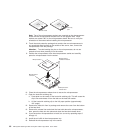Updating the server configuration
When you start the server for the first time after you add or remove an internal
option or external SAS or SCSI device, you might receive a message that the
configuration has changed. The Configuration/Setup Utility program starts
automatically so that you can save the new configuration settings. For more
information, see “Using the Configuration/Setup Utility program” on page 58.
Some options have device drivers that you must install. For information about
installing device drivers, see the documentation that comes with each option.
If more than one microprocessor is installed, the server can operate as a symmetric
multiprocessing (SMP) server. You might have to upgrade the operating system to
support SMP. For more information, see “Using the ServerGuide Setup and
Installation CD” on page 63 and the operating-system documentation.
If the server has an optional RAID adapter and you have installed or removed a
hard disk drive, see the documentation that comes with the RAID adapter for
information about reconfiguring the disk arrays.
For information about configuring the integrated Gigabit Ethernet controller, see
“Configuring the Gigabit Ethernet controller” on page 66.
SMP Expansion cabling
The cabling information in this section is for multi-node configurations that consist of
two, four, or eight servers, for up to 32-way operation. A node is a server that is
interconnected with other servers or nodes through the SMP Expansion Ports to
share system resources.
To configure and cable a multi-node configuration, complete the following steps:
1. Update the BIOS code and the service processor firmware. To download the
most current level of BIOS code and service processor firmware, go to
http://www.ibm.com/servers/eserver/support/xseries/index.html.
2. Make sure that each System x3950 E node contains a minimum of one
microprocessor and one memory card with one pair of DIMMs.
3. Make sure that each microprocessor in the multi-node configuration is the same
cache size and type, and the same clock speed.
4. Make sure that the service processor on each node is configured and
connected to the network. See the Remote Supervisor Adapter II SlimLine and
Remote Supervisor Adapter II User’s Guide for more information.
5. Cable the configuration, using the instructions in this section.
6. Configure the scalable partition. See “Using the Scalable Partition Web
Interface” on page 81.
7. Press the power-control button on the primary node to turn on the multi-node
configuration manually.
Two-node configuration
A two-node configuration requires two 2.3-m (7.6-foot) XpandOnDemand Scalability
cable kits. To cable a two-node configuration for up to 8-way operation, complete
the following steps:
1. Remove the protective covers from the connectors on the ends of the cables.
Chapter 2. Installing options 49