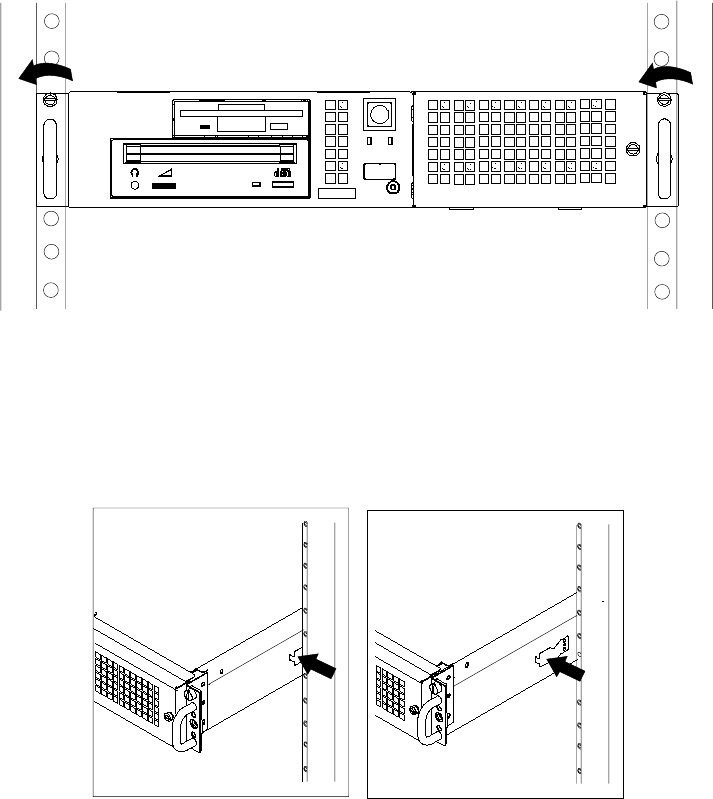
7. Unscrew the two front thumbscrews that secure the server to the rack, as shown
in the following illustration:
8. Gently slide the server out of the rack until you encounter the spring detents.
9. Release the spring detents by pressing in on each spring detent on both sides of
the server at the same time. While pressing in, continue to slowly slide the
server out of the rack until the sprint detents are completely out of the rack, as
shown in the following illustration:
10. Continue sliding the server all the way out of the rack.
11. Place the server on a flat surface.
7-4 7046 Model B50 Service Guide


















