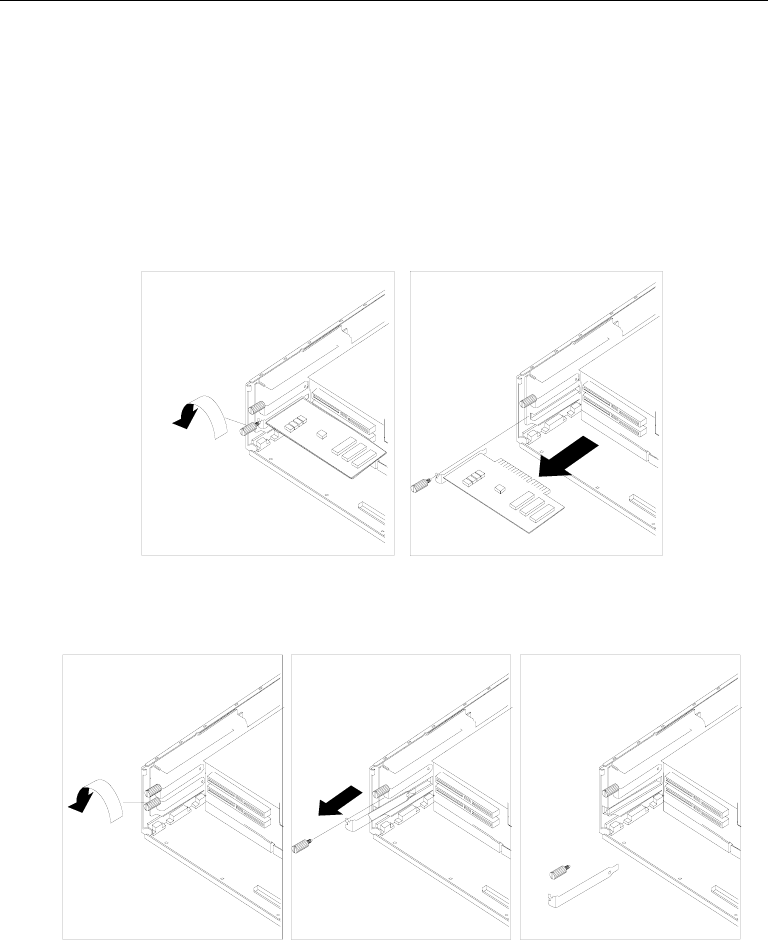
Adapter
Removal
1. If you have not already done so, remove the covers as described in “Removing
the Cover” on page 7-3.
2. Note the location of the adapter you are removing.
3. Remove the expansion-slot screw for the adapter. Then grasp the adapter and
pull it free from the socket, as shown in the following illustration.
4. If you are not replacing the adapter in this slot, install an expansion-slot cover
into the empty expansion slot, as shown in the following illustration.
Replacement
Replace in reverse order.
Chapter 7. Removal and Replacement Procedures 7-25


















