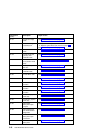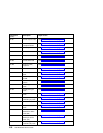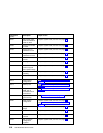Checkpoint
(hex)
Description Repair Action
E244 Enable system
speaker and send a
beep
Replace system board (see note 3 on page 2-1).
E246 System firmware
corrupted, take
recover path
Replace system board (see note 3 on page 2-1).
E247 Capture DIMM
SPDs into NVRAM
Replace system board (see note 3 on page 2-1).
E249 Enter recover path's
main code
Replace system board (see note 3 on page 2-1).
E24C L2 cache array test
fails. System hangs.
Replace system board (see note 3 on page 2-1).
E24D L2 cache array test
fails. System
hangs.
Replace system board (see note 3 on page 2-1).
E298 Take firmware
soft-load path
Replace Softload Image
E299 Start C code
execution.
See “Unresolved problems” on page 3-26
E3xx Memory test See “MAP 1240: Memory Problem Resolution” on
page 2-9
E440 Validate nvram,
initialize partitions as
needed
1. Verify that the system firmware is at the current
release level. Update as necessary.
2. See “Unresolved problems” on page 3-26
E441 Generate /options
node nvram
configuration
variable properties
1. Verify that the system firmware is at the current
release level. Update as necessary.
2. See “Unresolved problems” on page 3-26
E442 Validate nvram
partitions
1. Verify that the system firmware is at the current
release level. Update as necessary.
2. See “Unresolved problems” on page 3-26
E443 Generate nvram
configuration
variable dictionary
words
1. Suspect a system firmware problem. If problem
persists, verify that the system firmware is at
current release level. Update downlevel system
firmware.
2. See “Unresolved problems” on page 3-26
E600 SSA PCI adapter
open firmware has
run successfully.
1. Replace the adapter.
2. See “Unresolved problems” on page 3-26
E601 SSA PCI adapter
BIST has been
started but failed to
complete after 4
seconds.
1. Replace the adapter.
2. See “Unresolved problems” on page 3-26
Chapter 3. Error Code to FRU Index 3-25