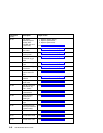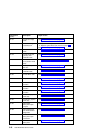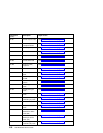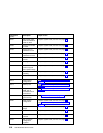Checkpoint
(hex)
Description Repair Action
E207 Setup Data gather
mode and 64/32-bit
mode on PCG
Replace system board (see note 3 on page 2-1).
E208 Assign bus number
on PCG
Replace system board (see note 3 on page 2-1).
E209 Assign PCI I/O
addresses on PCI
Replace system board (see note 3 on page 2-1).
E20A Assign PCI I/O
addresses on PCG
Replace system board (see note 3 on page 2-1).
E20B Check MCERs stuck
at fault
Replace system board (see note 3 on page 2-1).
E20C Testing L2 cache Replace system board (see note 3 on page 2-1).
E210 Processors L1 data
cache array test
fails. System Hangs.
Replace system board (see note 3 on page 2-1).
E211 IPL ROS CRC
checking
Replace system board (see note 3 on page 2-1).
E212 Processor POST Replace system board (see note 3 on page 2-1).
E213 Initial memory
configuration
See “MAP 1240: Memory Problem Resolution” on
page 2-9
E214 Memory test See “MAP 1240: Memory Problem Resolution” on
page 2-9
E216 Copy ROS into
RAM. Set up
Translation and C
environment
See “MAP 1240: Memory Problem Resolution” on
page 2-9
E21A System has some
good memory
See “Unresolved problems” on page 3-26
E220 Final memory
configuration
Replace system board (see note 3 on page 2-1).
See “MAP 1240: Memory Problem Resolution” on
page 2-9
E240 Set up Winbond ISA
bridge
Replace system board (see note 3 on page 2-1).
E241 Reset PCI Bus Replace system board (see note 3 on page 2-1).
E242 Initialize ISA DMA
channel
Replace system board (see note 3 on page 2-1).
E243 Set up Grackle
configuration
registers
Replace system board (see note 3 on page 2-1).
3-24 7046 Model B50 Service Guide