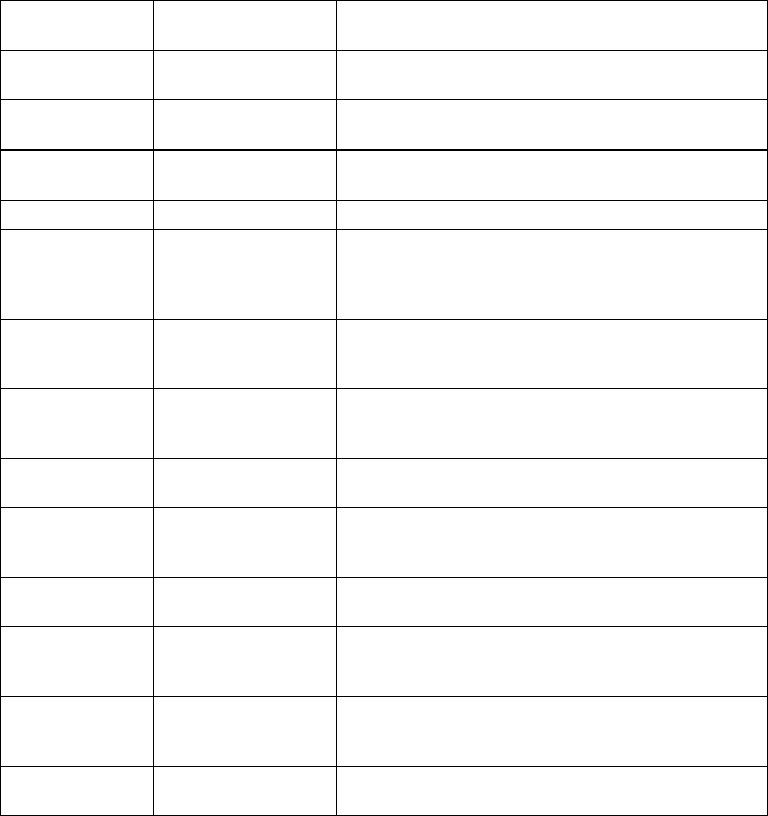
Error Code Function
/Description
Repair Action/Possible Failing FRU
25000xxx Memory Controller
problem
25000000 Memory controller
failed
Replace system board (see note 3 on page 2-1).
25010xxx Flash Update
problem
25010000 No diskette in drive. Insert diskette containing firmware update file.
25010001 Diskette seek error. 1. Retry function.
2. Replace diskette drive.
3. Replace diskette cable.
4. Replace system board (see note 3 on page 2-1).
25010002 Diskette in drive
does not contain an
*.IMG file.
Insert diskette with firmware update file
25010003 Cannot open
OPENPROM
package.
Replace system board (see note 3 on page 2-1).
25010004 Cannot find
OPENPROM node.
Replace system board (see note 3 on page 2-1).
25010006 System ID does not
match image system
ID.
Make sure correct firmware update diskette is being
used with this system.
25010007 Image has bad
CRC.
Replace firmware update diskette.
25010008 Flash is write
protected, update
cancelled.
1. Turn off, then turn on the server and retry.
2. Replace system board (see note 3 on page 2-1).
25010009 Flash module is
unsupported or not
recognized.
Make sure correct firmware update diskette is being
used with this system.
2501000A Flash write
protected.
1. Turn off, then turn on the server and retry.
2. Replace system board (see note 3 on page 2-1).
3-6 7046 Model B50 Service Guide


















