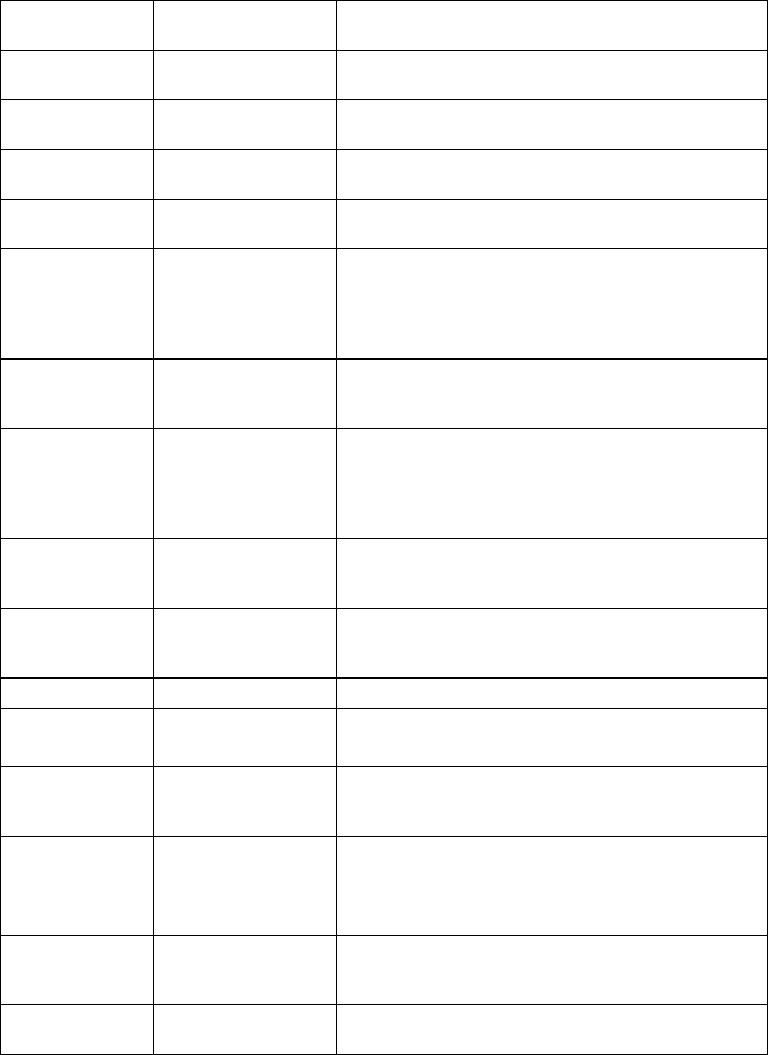
Error Code Function
/Description
Repair Action/Possible Failing FRU
20A80002 Cannot get gateway
IP address.
Refer to “Firmware Checkpoints” on page 3-14, using
code E174.
20A80003 Cannot get server
hardware address
Refer to “Firmware Checkpoints” on page 3-14, using
code E174.
20A80004 Bootp failed Refer to “Firmware Checkpoints” on page 3-14, using
code E174.
20A80005 File transmission
(TFTP) failed
Check network connection and try again.
20A80006 Boot image too
large. Ran out of
available firmware
memory resources
loading boot image.
Verify boot server configuration.
20D00xxx Unknown or
Unrecognized
device
20D0000F Self-test failed on
device, no
error/location code
information
available.
Check the SMS error log entry for this error code. The
location code (if present) in the error log entry should
identify the location of the failing device.
20D00010 Self-test failed on
device, cannot
locate package
Software Error (Contact your service representative for
assistance.)
20D00011 Cannot determine
Machine Model.
The Machine Model is part of the System Vital Product
Data. Perform corrective actions listed for errors
2BA00050, 2BA00051.
20E00xxx Security
20E00000 Power-on password
entry error.
The password has been entered incorrectly.
Retry installing the password.
20E00001 Privileged-access
password entry
error.
The password has been entered incorrectly.
Retry installing the password.
20E00002 Privileged-access
password jumper
not enabled.
The privileged-access password jumper is not in the
correct position for password initial entry.
Consult the server User's Guide for pin location and
jumper position.
20E00003 Power-on password
must be set for
Unattended mode.
Unattended mode requires setting the Power-on
password before it is enabled.
20E00004 Battery drained or
needs replacement.
1. Replace battery
2. Replace system board (see note 3 on page 2-1).
3-2 7046 Model B50 Service Guide


















