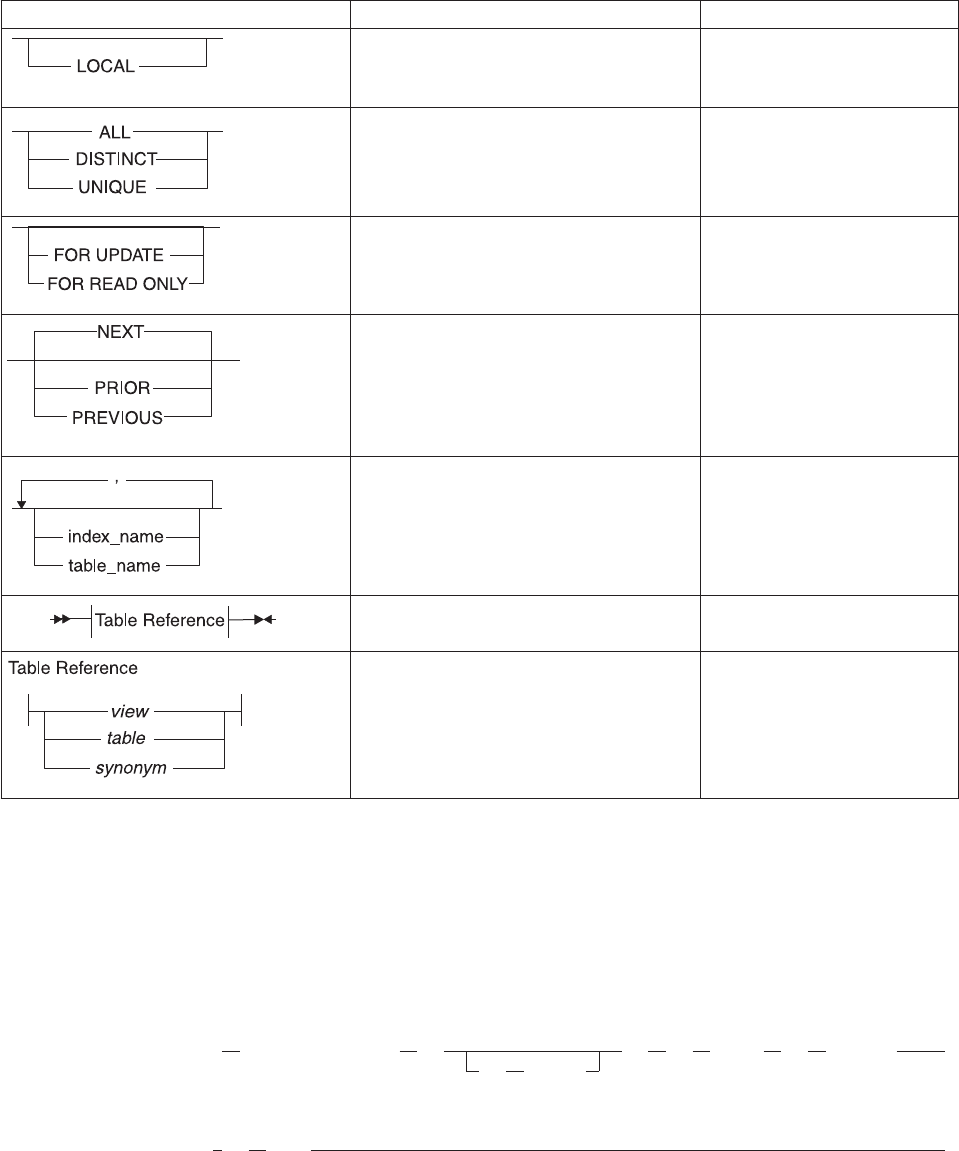
Table 6. Syntax Diagram Components (continued)
Component represented in PDF Component represented in HTML Meaning
--+-----------------+---
'------LOCAL------'
Optional item.
---+-----ALL-------+---
+--DISTINCT-----+
'---UNIQUE------'
Required item with choice.
One and only one item must
be present.
---+------------------+---
+--FOR UPDATE-----+
'--FOR READ ONLY--'
Optional items with choice
are shown below the main
line, one of which you might
specify.
.---NEXT---------.
----+----------------+---
+---PRIOR--------+
'---PREVIOUS-----'
The values below the main
line are optional, one of
which you might specify. If
you do not specify an item,
the value above the line will
be used as the default.
.-------,-----------.
V|
---+-----------------+---
+---index_name---+
'---table_name---'
Optional items. Several items
are allowed; a comma must
precede each repetition.
>>-| Table Reference |-><
Reference to a syntax
segment.
Table Reference
|--+-----view--------+--|
+------table------+
'----synonym------'
Syntax segment.
How to Read a Command-Line Syntax Diagram
Command-line syntax diagrams use similar elements to those of other syntax
diagrams.
Some of the elements are listed in the table in Syntax Diagrams.
Creating a No-Conversion Job
onpladm create job job
-p project
-n -d device -D database
-t table
Introduction xi


















