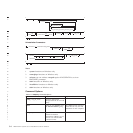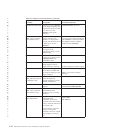# a new onconfig file is created based on the onconfig.std file.
#ONCONFIG
# SNAPSHOT - Set the location of the compressed archive. This parameter is the
# equivalent to the -file command line option. The archive must be a
# .tgz file on UNIX or Linux and a .zip file on Windows. Only set
# this value if you are supplying a compressed snapshot of an IDS
# instance.
#SNAPSHOT
# RELOCATE - Set to the new location of dbspace chunks.
# Use one of these methods or a combination of methods 2 and 3:
# - Method 1: new_path (relocates all chunks to the specified path)
# - Method 2: old_path=new_path (relocates only chunks
# created in the old path to the new path)
# - Method 3: old_path,old_offset=new_path,new_offset;
# (relocates chunks and moves offsets)
# You can specify multiple paths with methods 2 and 3 by
# separating old and new path sets with a semicolon (;).
#
#RELOCATE
# Authentication values
# INFORMIXPASSWORD - Set the password for the informix user.
# - If not set, can be supplied on command line or
# interactively.
# - Not required if the SYSTEM parameter is set to 2.
#INFORMIXPASSWORD
# SYSTEM - Windows only - Set the IDS service to log on as the Windows
# Local System user.
# - Values:
# 0 - IDS service logs on as the informix user.
# 1 - IDS service logs on as the Local System user but creates the
# informix user.
# 2 - Do not create the informix user.
#SYSTEM 0
# Logging parameters
# LOGFILE - Set the file for Deployment Utility errors and messages.
#LOGFILE
# LOGLEVEL - Set the amount of information to write to the log.
#
# 1 - FATAL - only print fatal errors.
# 3 - WARNING - print warnings and fatal errors.
# 5 - INFO - print informational messages, warnings, and fatal errors.
# 10 - DEBUG - print debugging information and all other messages.
#
#LOGLEVEL 5
# SILENT - Set to 1 to prevent console output sot that errors and
# messages only appear in the log file.
# - Range: 0,1
#SILENT 1
# FORCE - Set to 1 to overwrite existing settings
# - Range: 0,1
#FORCE 0
# INSTALLDRIVE - Windows only - Set to the drive where data spaces will be
# created
# - Range: C-Z
#INSTALLDRIVE C
# ROOTPATH - Set to the path for the root dbspace
# - Default is \ifmxdata\$INFORMIXSERVER\rootdbs_dat.000
5-14 IBM Informix Dynamic Server Installation Guide for Windows
+
+
+
+
+
+
+
+
+
+
+
+
+
+
+
+
+
+
+
+
+
+
+
+
+
+
+
+
+
+
+
+
+
+
+
+
+
+
+
+
+
+
+
+
+
+
+
+
+
+
+
+
+
+
+
+
+
+
+
+
+
+
+
+
+
+
+