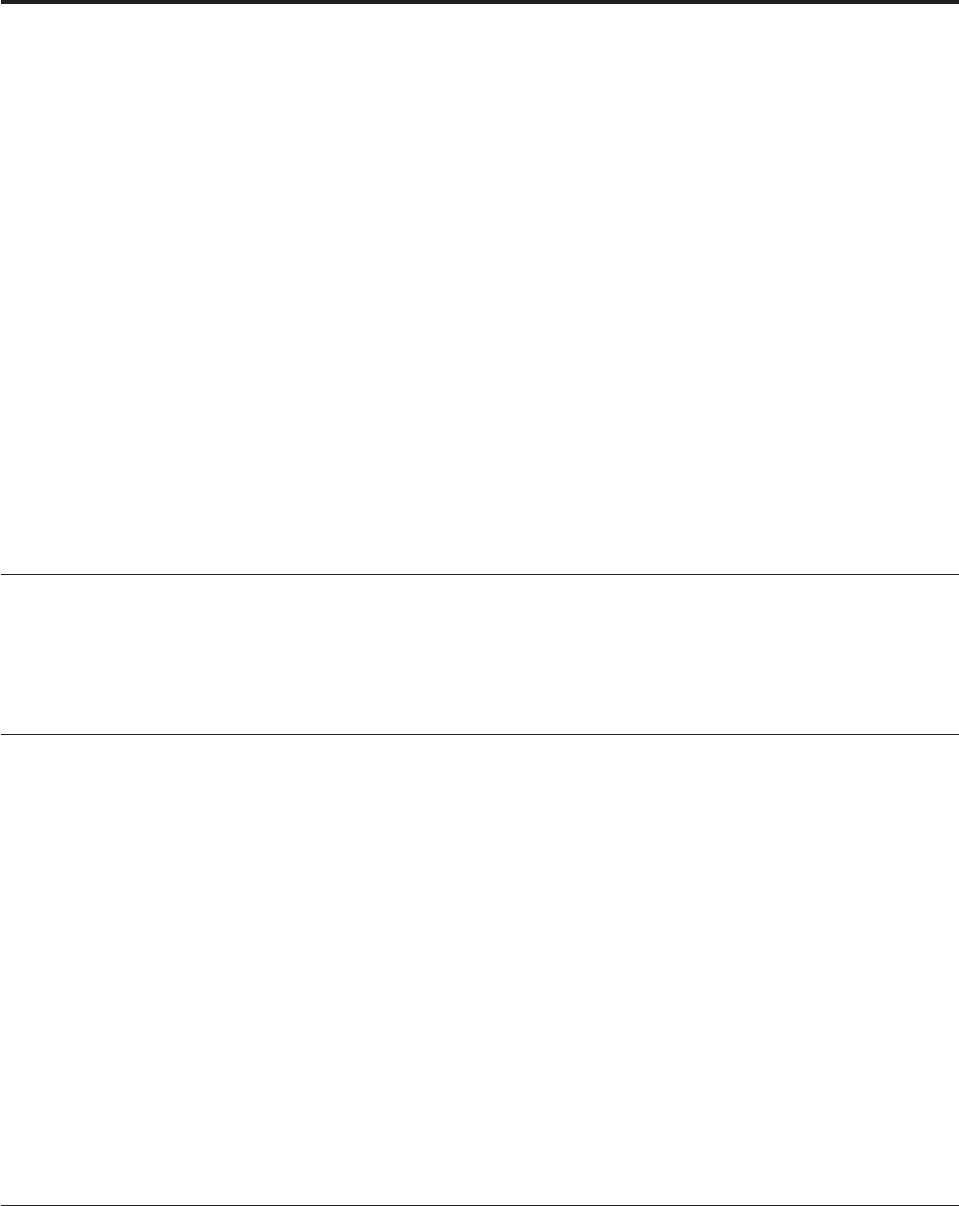
Chapter 1. Preparing to Install IDS on Windows
Read the following information and complete the tasks appropriate for your
installation environment.
v “Online Notes”
v “Verifying System Requirements”
v “Verifying Administrators Group Membership”
v “Multiple Copies of IDS on One Computer” on page 1-2
v “Choosing Your Installation Setup” on page 1-3
v “Installable Features of IDS” on page 1-4
v “Demonstration Database Server” on page 1-6
v “Instance Configuration Wizard” on page 1-8
v “Planning Role Separation” on page 1-8
v “Installation Directory” on page 1-9
v “Choosing between Local and Domain Installations” on page 1-9
v “User informix” on page 1-10
v “Upgrading the Database Server” on page 1-10
Online Notes
Read the online notes, which are located in the IIF/doc directory or at
http://publib.boulder.ibm.com/infocenter/idshelp/v115/topic/
com.ibm.relnotes.doc/relnotes.htm.
Verifying System Requirements
Refer to the IBM Informix Dynamic Server machine notes for specific, supported
Windows operating systems.
Verify that your computer meets the minimum installation requirements:
v 256 MB of RAM.
v Sum of RAM and paging file must be at least 512 megabytes. (Some installation
choices require additional disk space. The installation application informs you of
the total disk space required by your setup before you copy the binary files to
your host computer.)
v Total of 350 MB of free disk space for installation of the product and all features
of a working system.
v Destination drive with a Windows file system (NTFS).
The installation program determines, at run time, the amount of disk space
required.
Verifying Administrators Group Membership
Verify that you are logged in as a member of the Windows Administrators group.
© Copyright IBM Corp. 1996, 2009 1-1


















