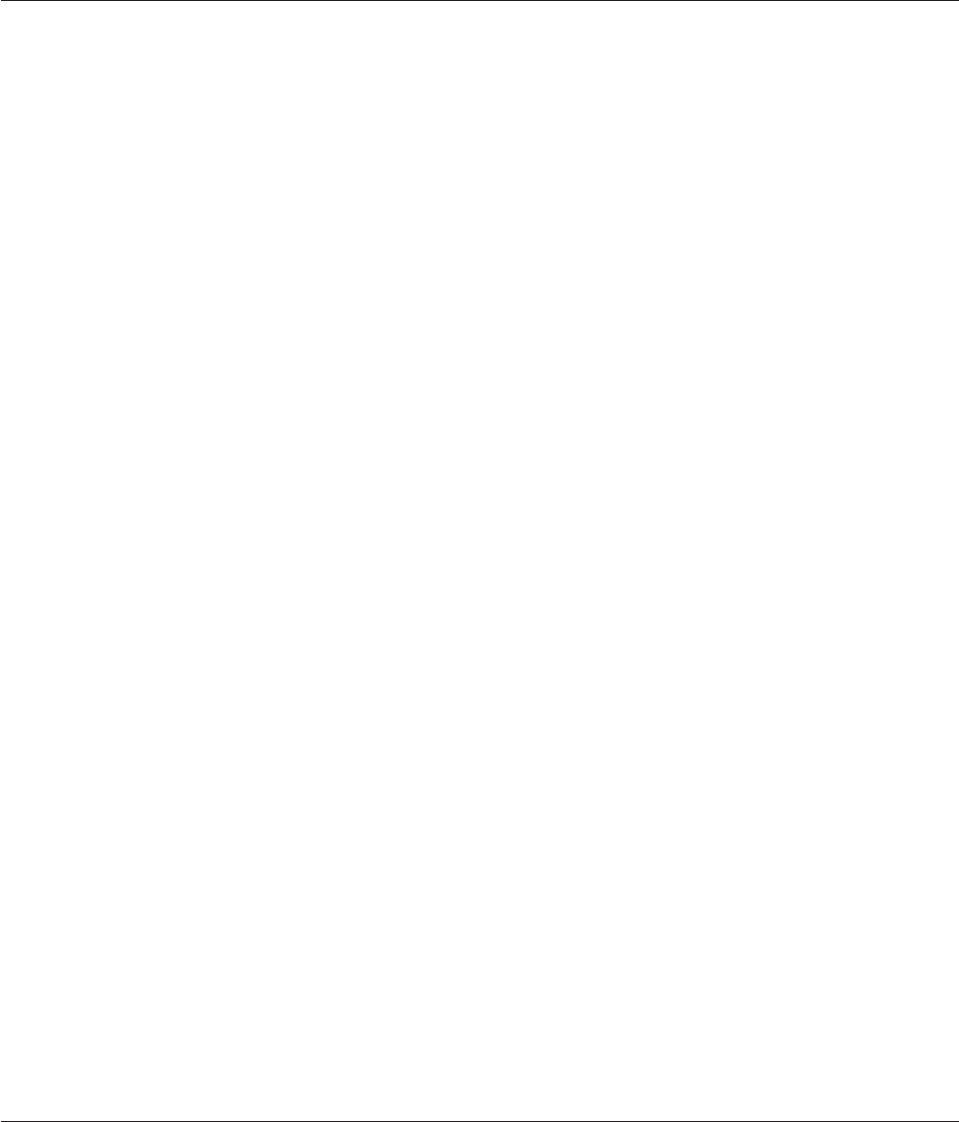
Instance Configuration Wizard
The Instance Configuration Wizard is an installation option that automatically
creates a database server configuration file customized to your system
environment.
You can use the Instance Configuration Wizard on a Windows computer when you
install using a custom setup in GUI mode. In the installation application, the
checkboxes for Initialize Server and for enabling a custom configuration file must
be selected to invoke the wizard.
Note: When the Initialize Server checkbox is selected, the installation will delete
any existing IDS data on the host computer.
The wizard is a utility that ensures your settings are valid, and it calculates values
for other server configuration parameters based on your settings. The configuration
information is stored in the ONCONFIG file so that when you start the instance
after the product is installed, the instance runs with settings appropriate for your
environment.
If you use this configuration utility, the installation’s settings cannot be recorded in
a response file for silent installation.
The Instance Configuration Wizard prompts for the following configuration
settings and system information:
v server name
v server number
v rootsize: the size of the root dbspace (in megabytes)
v number of central processing units (CPUs): a CPU is equivalent to a single
execution unit
v memory: system RAM dedicated to the server instance being created (in
megabytes)
v number of online transaction clients (applications used for modifying the state of
databases)
v number of query clients (applications used for returning result sets for decision
support; typically require more overhead than clients used for transaction
processing)
The number of ONCONFIG file parameters set by this wizard varies, depending
on your hardware and database system needs.
If the Instance Configuration Wizard encounters a problem while checking the
entered settings, the configuration file is created with standard, workable
configuration parameters and a message about this is displayed.
Planning Role Separation
You must choose Custom installation setup to enable role separation.
1-8 IBM Informix Dynamic Server Installation Guide for Windows


















