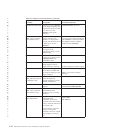alternatives. If you hear the lines 3.1 USERID and 3.1 SYSTEMID, your syntax can
include either USERID or SYSTEMID, but not both.
The dotted decimal numbering level denotes the level of nesting. For example, if a
syntax element with dotted decimal number 3 is followed by a series of syntax
elements with dotted decimal number 3.1, all the syntax elements numbered 3.1
are subordinate to the syntax element numbered 3.
Certain words and symbols are used next to the dotted decimal numbers to add
information about the syntax elements. Occasionally, these words and symbols
might occur at the beginning of the element itself. For ease of identification, if the
word or symbol is a part of the syntax element, the word or symbol is preceded by
the backslash (\) character. The * symbol can be used next to a dotted decimal
number to indicate that the syntax element repeats. For example, syntax element
*FILE with dotted decimal number 3 is read as 3 \* FILE. Format 3* FILE
indicates that syntax element FILE repeats. Format 3* \* FILE indicates that
syntax element * FILE repeats.
Characters such as commas, which are used to separate a string of syntax
elements, are shown in the syntax just before the items they separate. These
characters can appear on the same line as each item, or on a separate line with the
same dotted decimal number as the relevant items. The line can also show another
symbol that provides information about the syntax elements. For example, the lines
5.1*, 5.1 LASTRUN, and 5.1 DELETE mean that if you use more than one of the
LASTRUN and DELETE syntax elements, the elements must be separated by a comma.
If no separator is given, assume that you use a blank to separate each syntax
element.
If a syntax element is preceded by the % symbol, that element is defined elsewhere.
The string following the % symbol is the name of a syntax fragment rather than a
literal. For example, the line 2.1 %OP1 means that you should refer to a separate
syntax fragment OP1.
The following words and symbols are used next to the dotted decimal numbers:
? Specifies an optional syntax element. A dotted decimal number followed
by the ? symbol indicates that all the syntax elements with a
corresponding dotted decimal number, and any subordinate syntax
elements, are optional. If there is only one syntax element with a dotted
decimal number, the ? symbol is displayed on the same line as the syntax
element (for example, 5? NOTIFY). If there is more than one syntax element
with a dotted decimal number, the ? symbol is displayed on a line by
itself, followed by the syntax elements that are optional. For example, if
you hear the lines 5?, 5 NOTIFY, and 5 UPDATE, you know that syntax
elements NOTIFY and UPDATE are optional; that is, you can choose one or
none of them. The ? symbol is equivalent to a bypass line in a railroad
diagram.
! Specifies a default syntax element. A dotted decimal number followed by
the ! symbol and a syntax element indicates that the syntax element is the
default option for all syntax elements that share the same dotted decimal
number. Only one of the syntax elements that share the same dotted
decimal number can specify a ! symbol. For example, if you hear the lines
2? FILE, 2.1! (KEEP), and 2.1 (DELETE), you know that (KEEP) is the
default option for the FILE keyword. In this example, if you include the
FILE keyword but do not specify an option, default option KEEP is applied.
A default option also applies to the next higher dotted decimal number. In
A-2 IBM Informix Dynamic Server Installation Guide for Windows