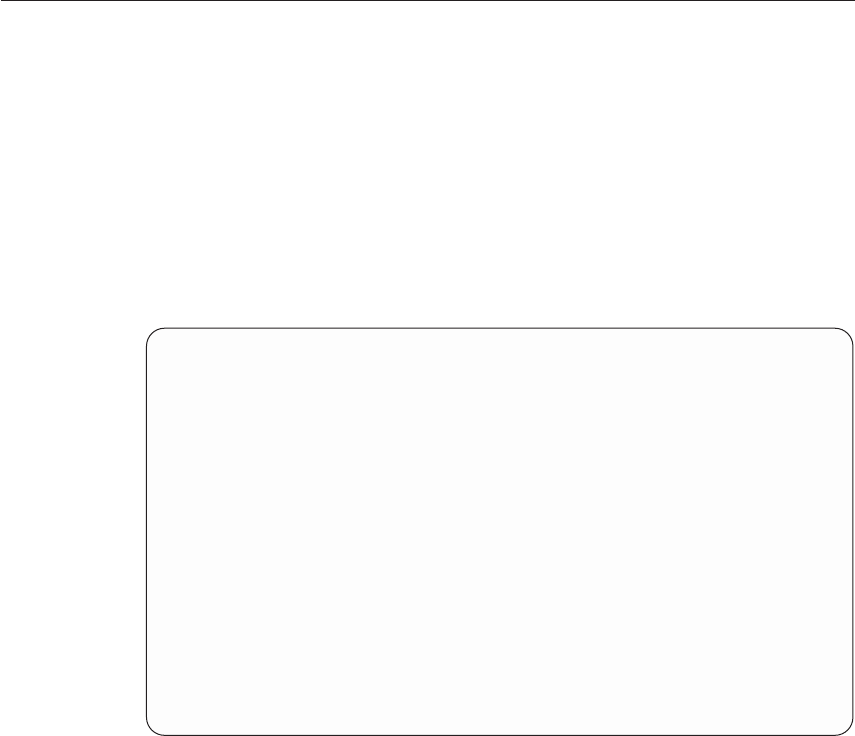
PCF Commands
MQSeries programmable command format (PCF) commands allow you to
program administration tasks into an administration program. For a complete
description of the PCF commands and how to use them, see the MQSeries
Programmable System Management book.
Working with MQSeries
If you are new to MQSeries for AS/400, you are recommended to set up a test
system. Then you can verify that you have installed the product correctly and
perform some basic MQSeries operations.
To set up a test system you need to create a queue manager and a local
queue. As an introduction to MQSeries for AS/400, create these objects with
CL commands from the command line, and work through the AS/400 panels.
Creating a Queue Manager
1. Issue the CRTMQM command from the command line and press F4. The
screen shown in Figure 1 appears.
If the screen does not appear, it may be that you have not installed
MQSeries for AS/400 correctly. If this is the case, delete the product as
described in “Deleting MQSeries for AS/400, V5.1” on page 31. Then
reinstall the *BASE product and try the CRTMQM command again.
Create Message Queue Manager (CRTMQM)
Type choices, press Enter.
Message Queue Manager name... __________________________________________
______
Text ’description’ ....... *BLANK____________________________________
___________________________________
Trigger interval........ 999999999__ 0-999999999
Undelivered message queue . . . *NONE_____________________________________
______
Default Transmission queue... *NONE_____________________________________
______
Maximum handle limit...... 256________ 1-999999999
Maximum uncommitted messages . . 10000______ 1-10000
Default Queue Manager ..... *NO *YES, *NO
Bottom
F3=Exit F4=Prompt F5=Refresh F12=Cancel F13=How to use this display
F24=More keys
Parameter MQMNAME required.
Figure 1. CRTMQM panel
Before you Start
Chapter 5. Using MQSeries for AS/400, V5.1 37


















