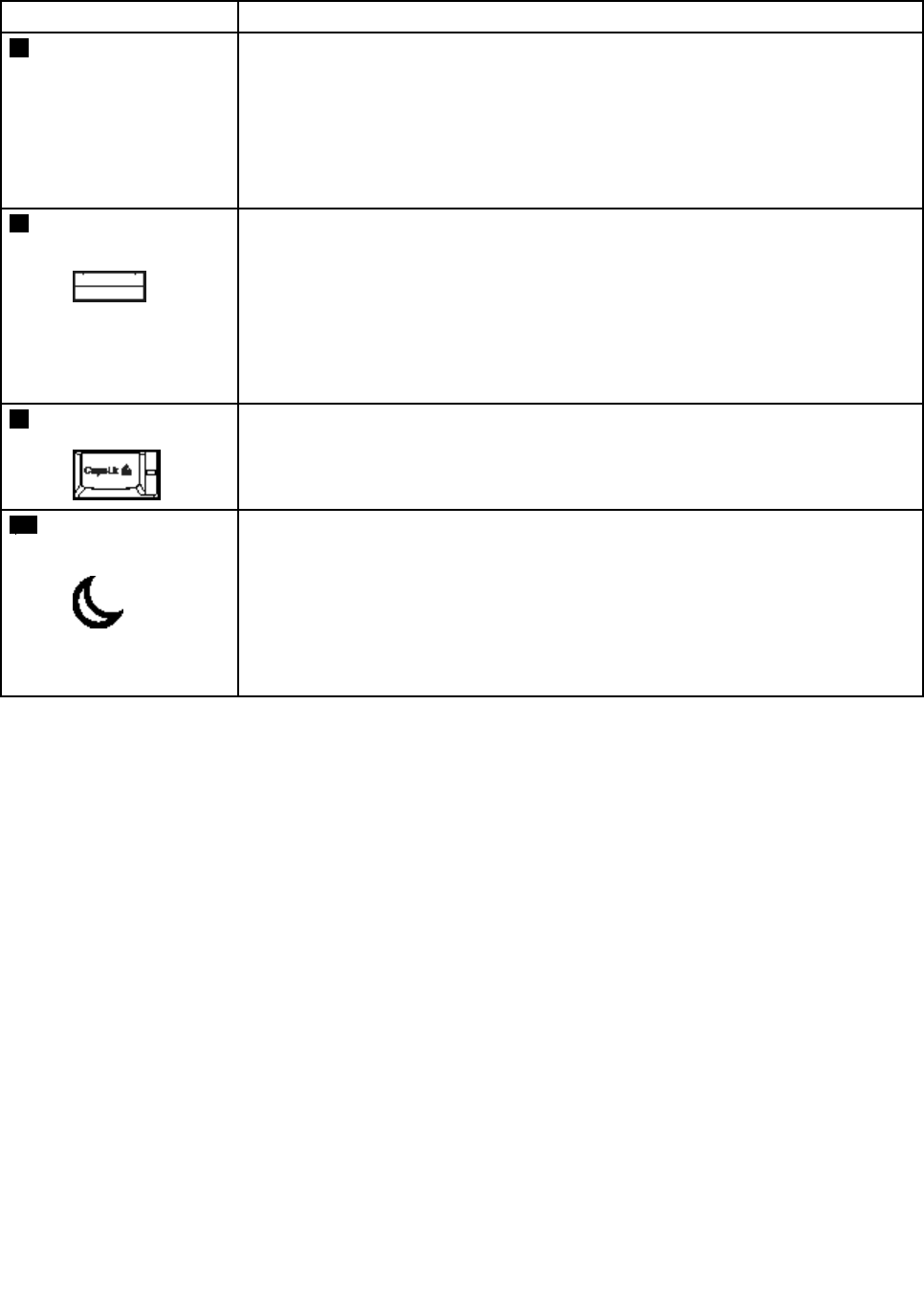
Table 7. Status indicators (continued)
Indicator Meaning
7
Serial Ultrabay Slim
device status
Green: A Serial Ultrabay Slim device is installed
and in use.
Blinking green:
A Serial Ultrabay Slim device is in the
process of being detached.
Turn off:
A Serial Ultrabay Slim device is ready to
be attached or detached.
8
Fingerprint reader
status
Green:
The ngerprint reader is ready to swipe.
Blinking green:
The ngerprint is being authenticated or
has been authenticated.
Blinking orange:
The ngerprint could not be
authenticated.
9
Caps lock
Green: Caps Lock mode is enabled. To enable
or disable Caps Lock mode, press the
Caps Lock key.
10
Sleep (standby for
Windows XP) status
Green: The computer is in sleep (standby) mode.
Blinking green:
The computer is entering sleep (standby)
mode or hibernation mode, or is
resuming normal operation.
Chapter 5. Status indicators 63


















