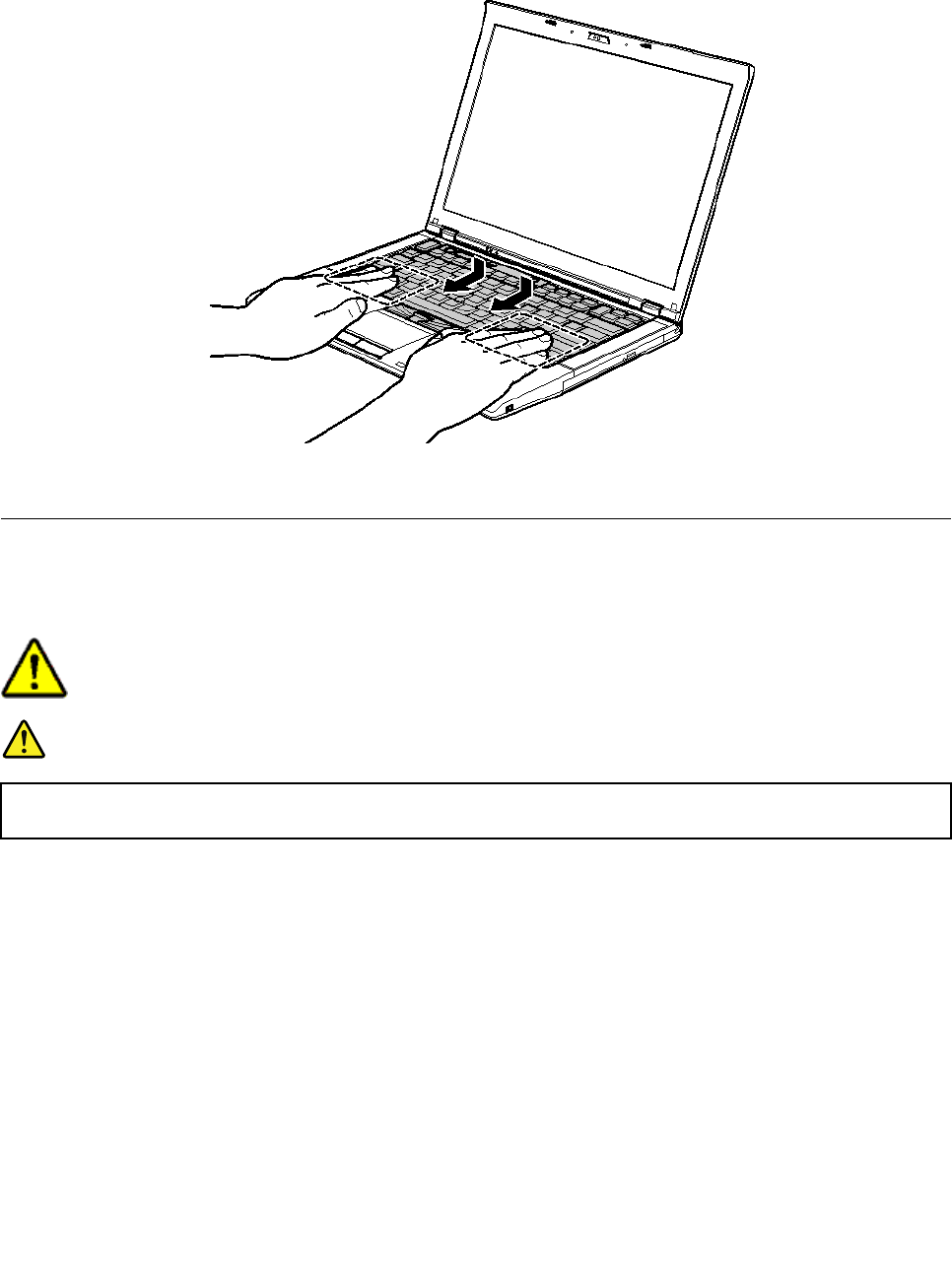
Table 16. Installation steps of keyboard (continued)
3. To make sure that the front side of the keyboard is housed rmly, gently press the keys with your thumbs
and try to slide the keyboard toward you.
4. Secure the keyboard by tightening the screws from the bottom side of the computer.
1080 Backup battery
For access, remove these FRUs in order:
• “1010 Battery pack” on page 75
• “1070 Keyboard” on page 85
DANGER
Use only the battery specied in the parts list for your computer. Any other battery could ignite
or explode.
Chapter 8. Removing and replacing a FRU 89


















