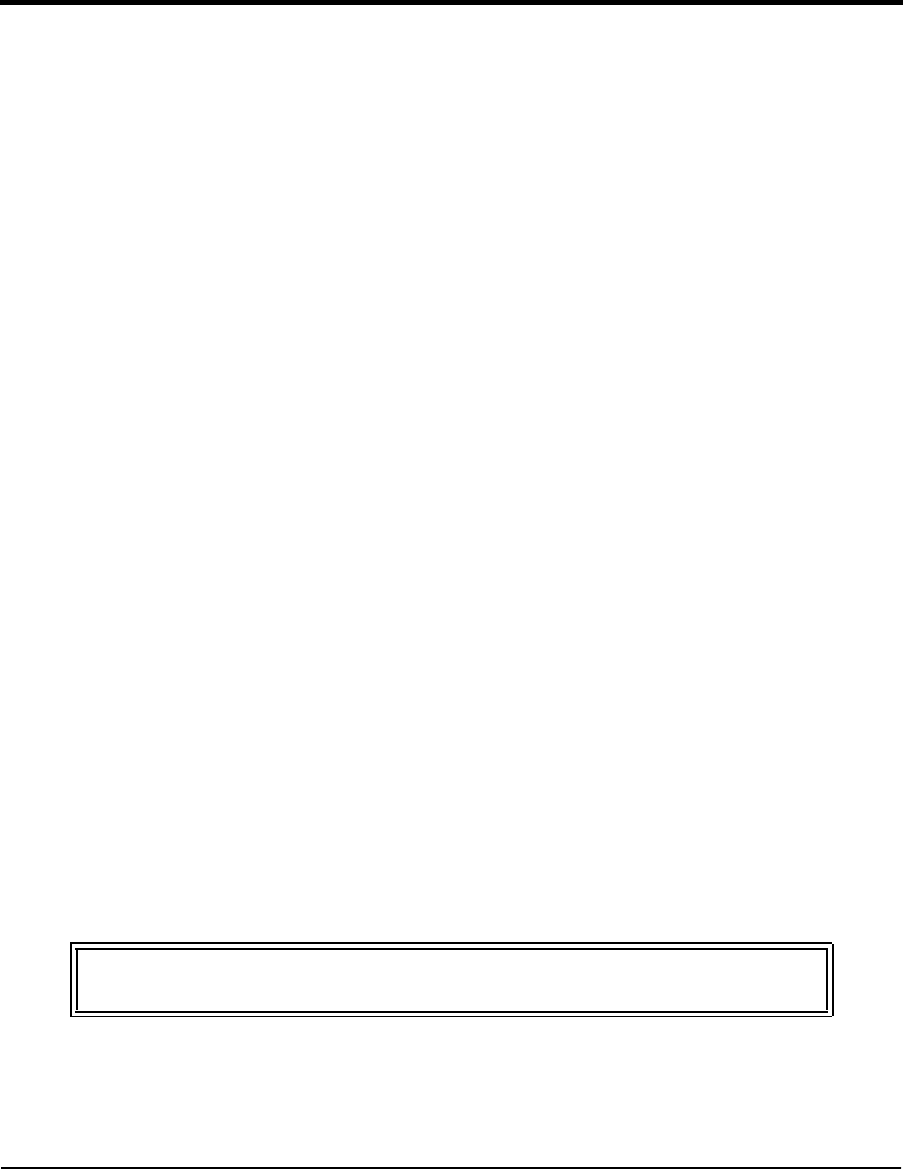
1-9
Digital I/O signals are TTL-compatible and perform functions such as reading digital inputs,
driving digital outputs, and detecting input change-of-state.
Digital I/O direction is programmable separately for each port through software. A nine-position
DIP switch is provided inside of the unit to select the power-up direction of Digital I/O Port 1
(input/output) and to individually set power-up output states for each bit.
CountersCounters
One counter input line is connected to a 32-bit counter for high-speed counting (up to 2 MHz).
This counter supports event counting and frequency measurement.
An event counter counts pulses occurring at its input. For frequency measurement mode, the
pulses are captured over an internally generated gate time. The frequency is calculated from the
captured count and the gate time. The gate time can be set to 1ms, 10ms, 100ms, or 1s through
software.
TerminationTermination
The UDAS unit provides the user with several options for connecting to I/O signals. You can use a
50-pin ribbon cable to connect signals directly to the UDAS unit.
There are many termination products available from Intelligent Instrumentation with a 50-pin
interface. See our catalog for a variety of termination options. For the UDAS-1001E-3 and UDAS-
1001E-4 models, use the built-in termination to connect signals directly to the unit.
The built-in termination panel is directly mounted to the back plate of the UDAS unit, providing
easy access to all I/O signals (FIGURE 1.2, UDAS-1001E-4 dimensional drawing). The
connections are made using pluggable 5mm terminal strips to simplify the wiring. A cold junction
compensation circuit (CJC) is incorporated on the board to allow the use of thermocouples.
To use the CJC circuit, you must enable it by setting the jumpers. The jumpers are located on the
back side of the termination panel and require removal of the panel to gain access. For
information on the jumpers, reference Chapter 2, Configuration and Installation, and see TABLE
2.1, CJC Jumper Positions.
Note: When the CJC is enabled, differential channel 0 is used. Do not connect
anything to Analog Input 0 or Analog Input 8.


















