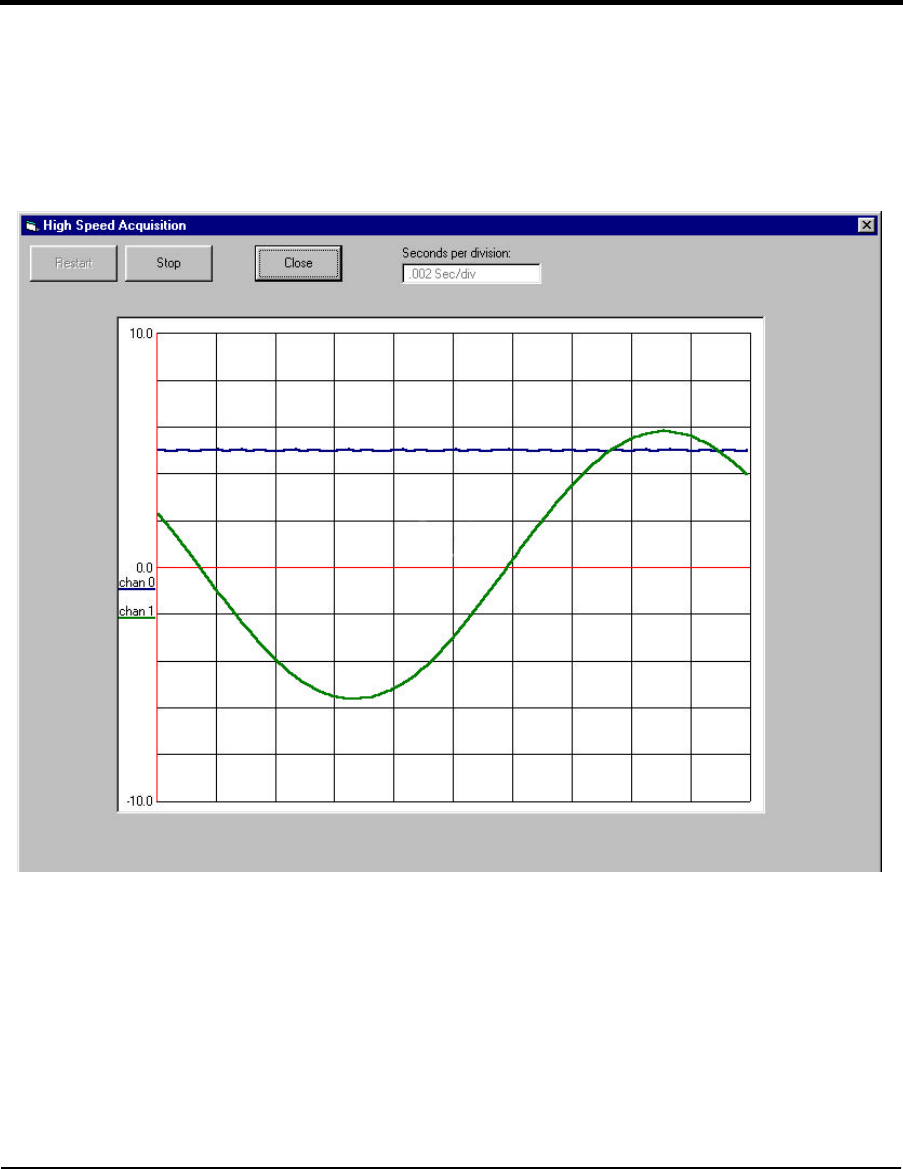
Checking the System
3-12
Clicking the High-Speed Run button (shown in FIGURE 3.9, UDAS SYSCHECK Paced Analog
Input Window) configures and starts the process. This launches a full screen window that
displays the results of the run.
FIGURE 3.10 High-Speed Aquisition Sample
The time base is displayed on the x-axis and the voltages are displayed on the y-axis. A sample
screen is shown in FIGURE 3.10, High-Speed Aquisition Sample. Slow pacer rates may have slow
screen update rates.


















