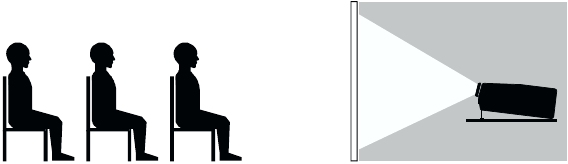
Using the LitePro 760
LitePro 760 User’s Guide 23
Track
The Track function adjusts the LitePro 760’s internal clock to match
the signal from your computer. The projector usually adjusts the
tracking automatically when you connect your computer. However, if
the display shows evenly spaced, fuzzy, vertical lines or if the
projected image is too wide or too narrow for the screen, you might
be able to improve the image by adjusting the tracking manually.
Contrast
Adjusting the contrast setting affects the amount of white in the
projected image. Adjust the contrast if the white areas do not appear
to be solid white.
Language
Changes the language in which the menu is displayed. You can
choose English, French, German, Spanish or Italian. The default is
English.
Rear Projection
When you select Rear Project, the LitePro 760 reverses the image so
you can project from behind the screen as shown here.
Colors
The Colors function allows you to change the number of displayable
colors. You can select 8 or 24,389 displayable colors. The default is
24,389 colors.
Inverse
When you select Inverse, the LitePro switches all the colors of the
image so that their opposites are displayed instead. Inverting the
image colors is generally used with monochrome images.
Osprey.bk Page 23 Monday, December 11, 2000 1:38 PM


















