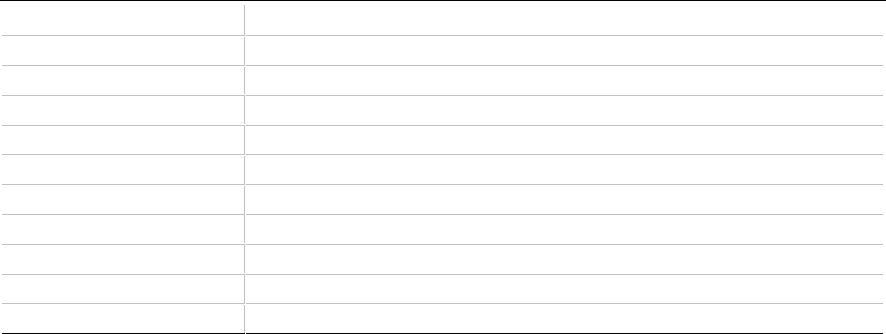
AP440FX Motherboard Technical Product Specification
58
3.14.7.4 Serial Port 1 Interface
Configures serial port 1. The options are described and listed in Table 36. The default option is
Auto Configured.
If the Configuration Mode is set to Auto Configured, the Setup program assigns the first free COM
port (normally COM1, 3F8h) to serial port 1.
Table 36. Serial Port Configuration Options
Option Description
Disable Port not enabled
COM1, 3F8, IRQ4 Enabled as COM1 at indicated I/O address and IRQ
COM2, 2F8, IRQ3 Enabled as COM2 at indicated I/O address and IRQ
COM3, 3E8, IRQ4 Enabled as COM3 at indicated I/O address and IRQ
COM4, 2E8, IRQ3 Enabled as COM4 at indicated I/O address and IRQ
COM1, 3F8, IRQ3 Enabled as COM1 at indicated I/O address and IRQ
COM2, 2F8, IRQ4 Enabled as COM2 at indicated I/O address and IRQ
COM3, 3E8, IRQ3 Enabled as COM3 at indicated I/O address and IRQ
COM4, 2E8, IRQ4 Enabled as COM4 at indicated I/O address and IRQ
Auto Configured Port will be auto configured (Default option)
3.14.7.5 Serial Port 2 Address
Configures serial port 2. The options are described and listed in Table 36. The default option is
Auto Configured. If the Configuration Mode is set to Auto Configured, the Setup program assigns
the first free COM port (normally COM2, 2F8h) to serial port 2.
✏
NOTE
If either serial port address is set, the address it is set to does not appear in the options dialog box
of the other serial port.
3.14.7.6 Serial Port 2 IR Mode
Makes Serial Port 2 available to infrared applications. The options are:
• Disabled (default)
• Enabled


















