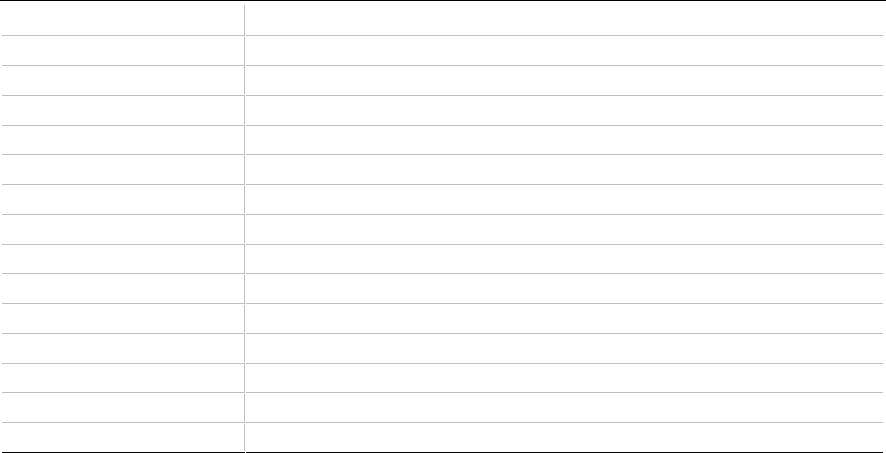
AP440FX Motherboard Technical Product Specification
60
Table 38 lists and describes the options that are available if the parallel port mode is ECP.
Table 38. ECP - Compatible Configuration Options
Option Description
Disable Port not enabled
LPT1, 378, IRQ7, DMA3 Enabled as LPT1 at indicated I/O address, IRQ, and DMA channel.
LPT2, 278, IRQ7, DMA3 Enabled as LPT2 at indicated I/O address, IRQ, and DMA channel.
LPT1, 378, IRQ5, DMA3 Enabled as LPT1 at indicated I/O address, IRQ, and DMA channel.
LPT2, 278, IRQ5, DMA3 Enabled as LPT2 at indicated I/O address, IRQ, and DMA channel.
LPT1, 378, IRQ7, DMA1 Enabled as LPT1 at indicated I/O address, IRQ, and DMA channel.
LPT2, 278, IRQ7, DMA1 Enabled as LPT2 at indicated I/O address, IRQ, and DMA channel.
LPT1, 378, IRQ5, DMA1 Enabled as LPT1 at indicated I/O address, IRQ, and DMA channel.
LPT2, 278, IRQ5, DMA1 Enabled as LPT2 at indicated I/O address, IRQ, and DMA channel.
LPT3, 228, IRQ7, DMA3 Enabled as LPT3 at indicated I/O address, IRQ, and DMA channel.
LPT3, 228, IRQ5, DMA3 Enabled as LPT3 at indicated I/O address, IRQ, and DMA channel.
LPT3, 228, IRQ7, DMA1 Enabled as LPT3 at indicated I/O address, IRQ, and DMA channel.
LPT3, 228, IRQ5, DMA1 Enabled as LPT3 at indicated I/O address, IRQ, and DMA channel.
Auto Configured Port will be auto configured (default option)
3.14.7.9 USB Interface
Enables or disables the USB interface. The options are:
• Disabled
• Enabled default)
3.14.7.10 Audio Interface
Enables or disables the onboard audio subsystem. The options are:
• Disabled
• Enabled (frees the I/O resources and addresses used to support the audio interface)
(default)
3.14.7.11 Hardware Monitor Interface
Enables or disables the Hardware Monitor Controller. The options are:
• Disabled
• Enabled (default)
3.14.7.12 Primary PCI IDE Status
Displays the current status of the Primary PCI IDE Interface from the selectable setting above.
This is an informational field and is not accessible.


















