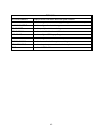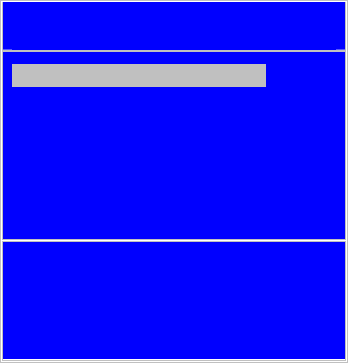
40
Once the memory is present, the compressed portions of the BIOS are de-compressed into the shadow
memory occupying the standard BIOS memory ranges. The BIOS can now scan for and initialize other
interfaces such as I/O devices and items on the PCI or ISA busses.
If a video adapter is in the system it is located and initialized. The video adapter will sign-on and its
manufacturer, chip type, and creation date will appear on the screen. The BIOS will then display its sign-
on information giving copyright information, the board name, and the version of the BIOS present in the
system. At this point the following message will appear at the bottom of the screen giving the hotkey that
will invoke the setup engine.
<F2> Enter Setup <SPACE> Skip Memory <ESC> BOOT Menu
If the F2 key is pressed, the message below will be displayed and the ROM UTILITIES will be entered
after the option ROM scan.
Entering Setup…..
The BIOS now starts to size and clear all system memory, displaying its progress on the screen. The
BIOS will then sign-on any ISA or PCI option ROMs found on devices in the system. If the F2 key was
pressed during POST; the ROM Utilities will be executed.
8.2.1 Boot Menu
During POST display, the ESC key can be pressed to invoke the multi-boot menu. The menu will appear
near the end of POST, before the system summary screen is displayed, and after the option ROMs have
signed on. The multi-boot menu allows interactive selection of the boot device. The list is typically in the
following categorical order:
Please select boot device:
IBA FE Slot 0128 v4110 __
IBA GE Slot 0229 v1216
IBA GE Slot 0228 v1216
↑ and ↓ to move selection
ENTER to select boot device
ESC to boot using defaults
The up and down arrows on the keyboard can be used to highlight the device to boot from, and then
press <Enter> to boot from it. Removable devices are the floppy drive, or other installed removable
media, e.g., ZIP drives. Hard drives are any fixed disk (IDE, SCSI) in the system. Other devices may
appear in the list, such as Ethernet boot ROM agents from add-in cards. To change the boot order of