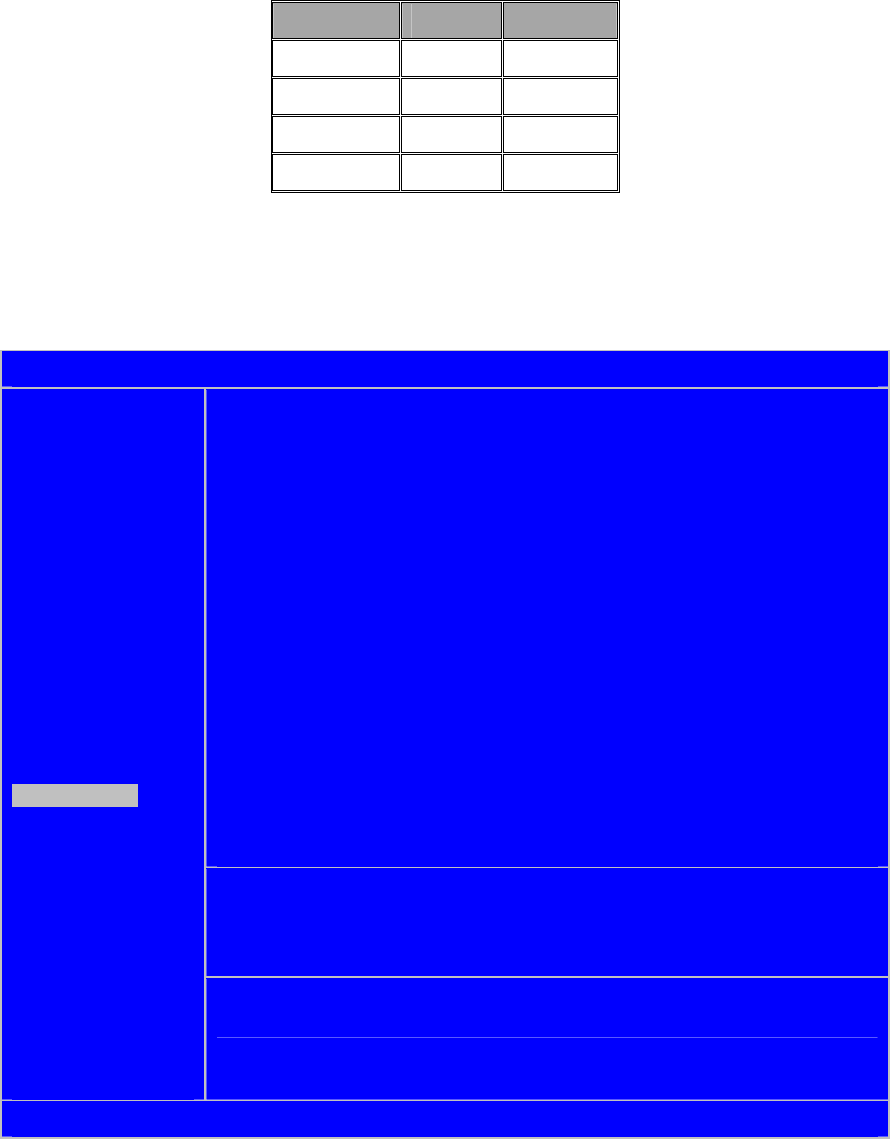
53
I/O Address Interrupt COM Port
3F8h IRQ4 COM1
2F8h IRQ3 COM2
3E8h IRQ4 COM3
2E8h IRQ3 COM4
8.2.9 USB Configuration
The USB Configuration Utility allows control of the board’s USB features.
USB CONFIGURATION UTILITY
USB DEVICES DETECTED
USB Devices : 1 Keyboard, 1 Mouse, 1 Hub, 1 Drive
USB Configuration
USB Function All USB Ports
USB 2.0 Controller Enabled
USB 2.0 Controller Mode FullSpeed
Legacy USB Support Enabled
USB Keyboard Legacy Support Enabled
USB Mouse Legacy Support Enabled
USB Storage Device Support Enabled
USB MASS STORAGE CONFIG
USB Mass Storage Reset Delay 20 Sec
Device #1 USB DISK
Emulation Type Auto
SYSTEM
SUMMARY
SYSTEM SETUP
HARD DISK
SETUP
BOOT ORDER
PERIPHERALS
USB CONFIG
MISC. CONFIG
EVENT LOGGING
SECURITY/VIRUS
EXIT
↑↓ Select Screen Enter Go to Sub Screen
F1 General Help Esc Exit
Copyright (c) 2004, Diversified Technology, Incorporated


















