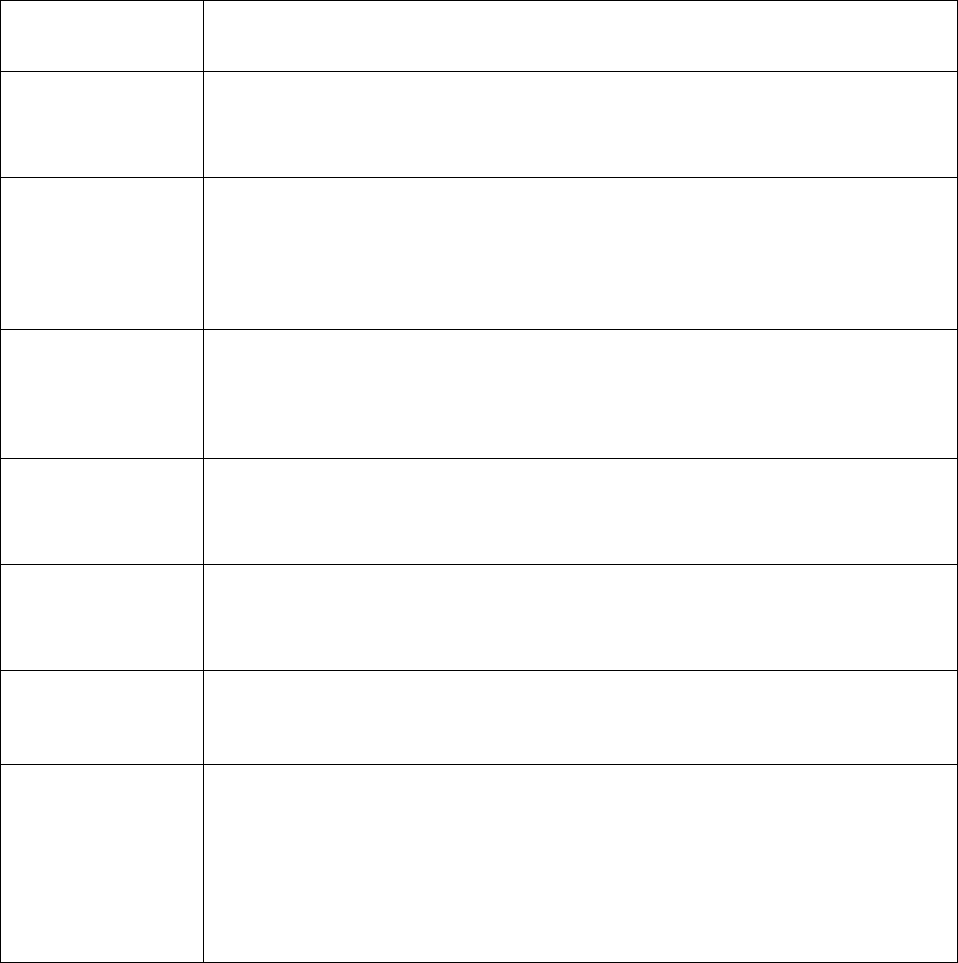
63
If the board fails to boot or hangs-up at any of these POST codes, please follow these steps.
Step1: Check all power connections and cables to verify they are fully inserted and there are not any
loose connections.
Step2: Observe the indicating POST code and refer to the following section pertaining to the failure.
POST CODES
TROUBLE SHOOTING HINT
08
Check the CPU to see if it is fully seated in its socket.
E1, 3A
Check the memory module to see if it is fully seated and that it is not inserted at an
angle. The board may stay at post code 60 for a long time depending on the
memory size; attach a monitor and confirm the board continues to count memory.
2A, 78
Check all PCI cards to verify they are fully seated in the backplane. Remove and
replace any newly added PCI cards.
OC
Check keyboard.
38
Check USB for USB keyboard or mouse.
E1
If BIOS has been recently flashed or changed out, check to see if it is fully seated
in the BIOS socket or if a wrong size device has been used.
00
Board has attempted to load OS. Ensure OS is properly installed on boot media.
If the OS is successfully loaded, this code may remain; however, differing
Operating Systems may map the LED port for floppy access, and C0 will be
overwritten with random codes. This occurrence is normal, and floppy functionality
will not be affected.
Step3: If board problems persist, contact Diversified Technology’s Service Department.


















