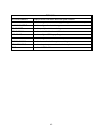41
devices within a category (such as to boot from IDE hard drive instead of SCSI), or to permanently
change the boot order, you will have to enter SETUP and change the boot options.
If any errors are detected up to this point they will now be displayed on the screen along with the following
prompt to direct further actions. Pressing F1 will ignore the errors and continue with the boot process.
The F2 key can be pressed to enter the ROM UTILITIES and possibly resolve any configuration error that
may have been made.
Press F2 to Run SETUP
Press F1 to load default values and continue
If the F2 key was not pressed, and no errors were detected, the system summary screen will be
displayed. After 10 seconds or upon a key press the BIOS will attempt to boot the installed operating
system.
The System BIOS is compatible with the Plug and Play Specification Version 1.0A. The two areas that
are addressed by the System BIOS are Resource Management and Runtime Services.
Resource Management provides the ability to manage the fundamental system resources, which include
DMA, Interrupt Request Lines (IRQs), I/O and Memory addresses. These resources, termed system
resources, are in high demand and commonly are over allocated or allocated in a conflicting manner in
ISA systems, leading to system configuration failures.
The resource manager takes on the responsibility for configuring Plug and Play cards, as well as system
board devices during the power up phase. After the Power-On Self Test (POST) process is complete,
control of the Plug and Play device configuration passes from the system BIOS to the system software.
The BIOS does, however, provide configuration services for system board devices even after the POST
process is complete. These services are known as Runtime Services.
Runtime Services provide a mechanism whereby a Plug and Play operating system, such as Windows
2000, may perform resource allocation dynamically at runtime. The operating system may directly
manipulate the configuration of devices that have traditionally been considered static.
8.2.2 ROM Utilities
The ROM Utilities consist of various easy-to-use utilities required in the configuration of the board. The
function of each utility is briefly described below. Battery backed CMOS RAM is used to store the
configuration/setup parameters selected in the ROM Utilities. On power-up the CMOS RAM parameters
are used to configure the system. If the CMOS RAM is corrupt, default parameters stored in ROM are
used to configure the system. If no errors occurred during the POST, the System Configuration Summary
Screen will be displayed as shown on the next page. Else, ROM Utility configuration errors detected
during the POST will be displayed and the default values loaded. As each utility is selected using the
arrow keys, the contents of the utility will be displayed. This allows the user to view the current settings of
each utility without having to actually execute the utility. To execute a specific utility, either press the
function key associated with the utility or move the highlighted bar onto the utility and press <ENTER>.