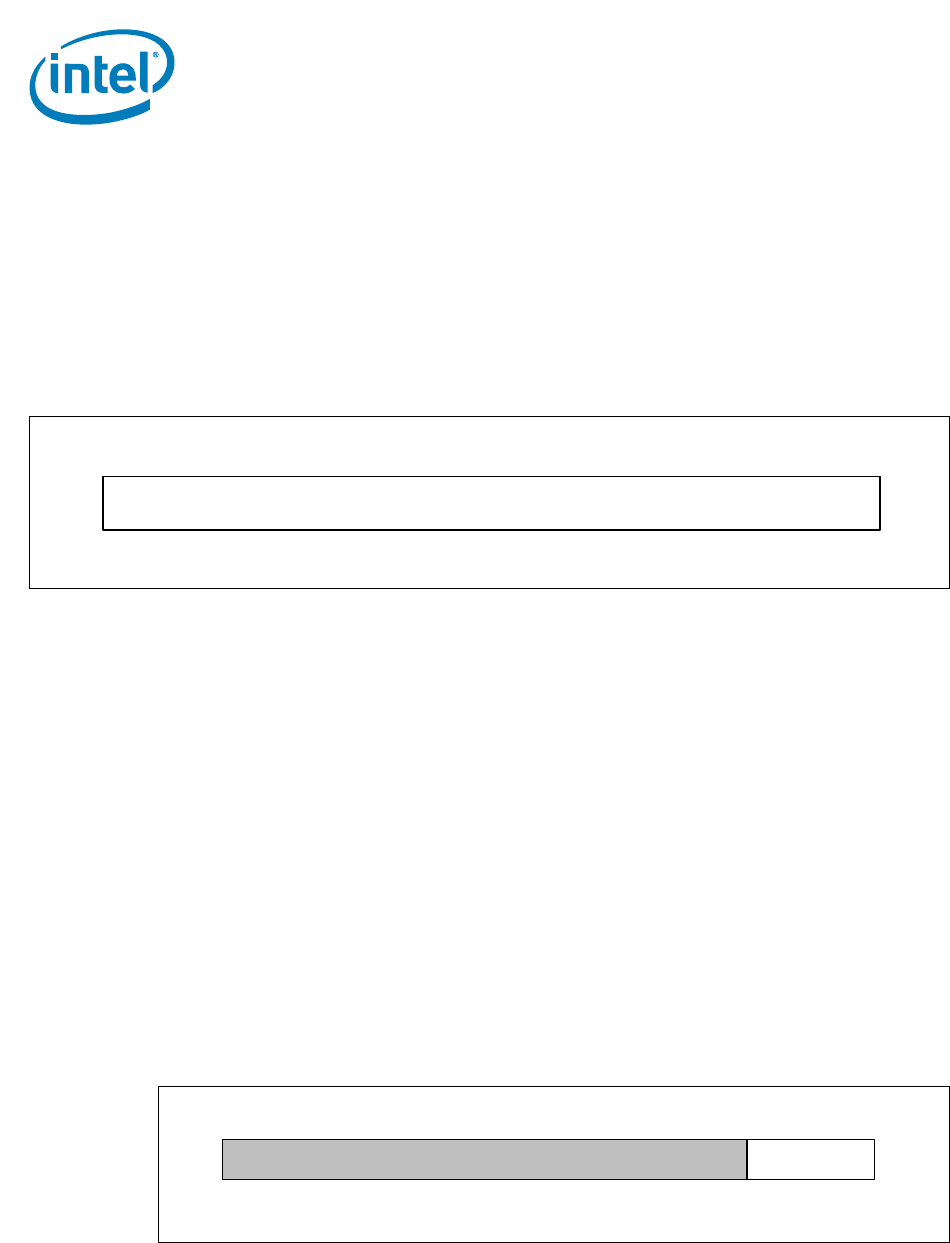
58 Intel® Xeon® Processor E5-1600/E5-2600/E5-4600 Product Families
Datasheet Volume One
2.5.2.6.28 Efficient Performance Indicator Read
The Efficient Performance Indicator (EPI) Read provides an indication of the total
number of productive cycles. Specifically, these are the cycles when the processor is
engaged in any activity to retire instructions and as a result, consuming energy. Any
power management entity monitoring this indicator should sample it at least once
every 4 seconds to enable detection of wraparounds. Refer to the processor Intel® 64
and IA-32 Architectures Software Developer’s Manual (SDM) Volumes 1, 2, and 3, for
details on programming the Energy/Performance Bias (MSR_MISC_PWR_MGMT)
register to set the ‘Energy Efficiency’ policy of the processor.
2.5.2.6.29 ACPI P-T Notify Write & Read
This feature enables the processor turbo capability when used in conjunction with the
PECI package RAPL or power limit. When the BMC sets the package power limit to a
value below TDP, it also determines a new corresponding turbo frequency and notifies
the OS using the ‘ACPI Notify’ mechanism as supported by the _PPC or performance
present capabilities object. The BMC then notifies the processor PCU using the PECI
‘ACPI P-T Notify’ service by programming a new state that is one p-state below the
turbo frequency sent to the OS via the _PPC method.
When the OS requests a p-state higher than what is specified in bits [7:0] of the PECI
ACPI P-T Notify data field, the CPU will treat it as request for P0 or turbo. The PCU will
use the IA32_ENERGY_PERFORMANCE_BIAS register settings to determine the exact
extent of turbo. Any OS p-state request that is equal to or below what is specified in
the PECI ACPI P-T Notify will be granted as long as the RAPL power limit does not
impose a lower p-state. However, turbo will not be enabled in this instance even if there
is headroom between the processor energy consumption and the RAPL power limit.
This feature does not affect the Thermal Monitor behavior of the processor nor is it
impacted by the setting of the power limit clamp mode bit.
Figure 2-38. Efficient Performance Indicator Read
Efficient Performance Indicator Data
Efficient Performance Cycles
0
31
Figure 2-39. ACPI P-T Notify Data
ACPI P-T Notify Data
New P1 stateReserved
731 08


















