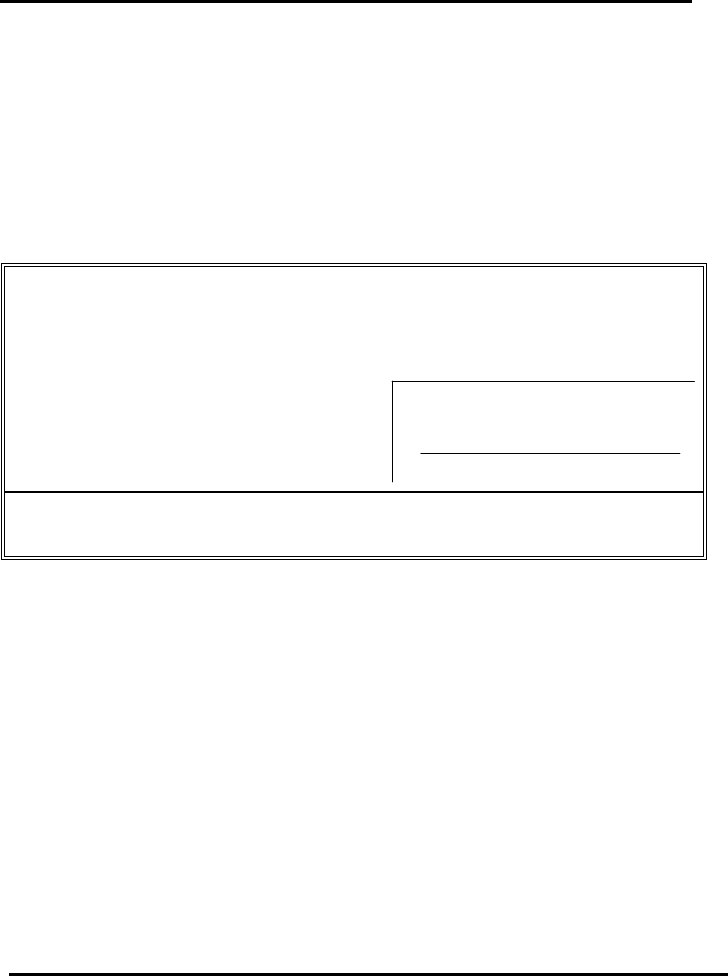
SQ599
13
4-4 Standard CMOS Setup
The items in Standard CMOS Setup Menu divide into 10 categories. Each category
includes no, one or more than one setup item. Use the arrow keys to highlight the item
and then use the <PgUp> or <PgDn> keys to select the value you want in each item.
ROM ISA BIOS (2A5IA000)
STANDARD CMOS SETUP
AWARD SOFTWARE, INC.
Date (mm:dd:yy) : Fri, Apr 7 1995
Time(hh:mm:ss) : 00:00:00
CYLS HEADS PRECOMP LANDZONE SECTOR MODE
Drive C : User (105MB) 755 16 65535 754 17 Normal
Drive D : None( 0MB) 0 0 0 0 0 ----------
Drive A : 1.2M , 5.25in. Base Memory : 640K
Drive B : None Extended Memory : 3328K
Video : EGA / VGA Other Memory : 128K
Halt On : All Errors Total Memory : 4096K
ESC : Quit ↑ ↓ → ← : Select Item PU / PD / + / - : Modify
F1 : Help (Shift) F2 : Change Color
Figure 2 Standard CMOS Setup Menu (Support 2HD)


















