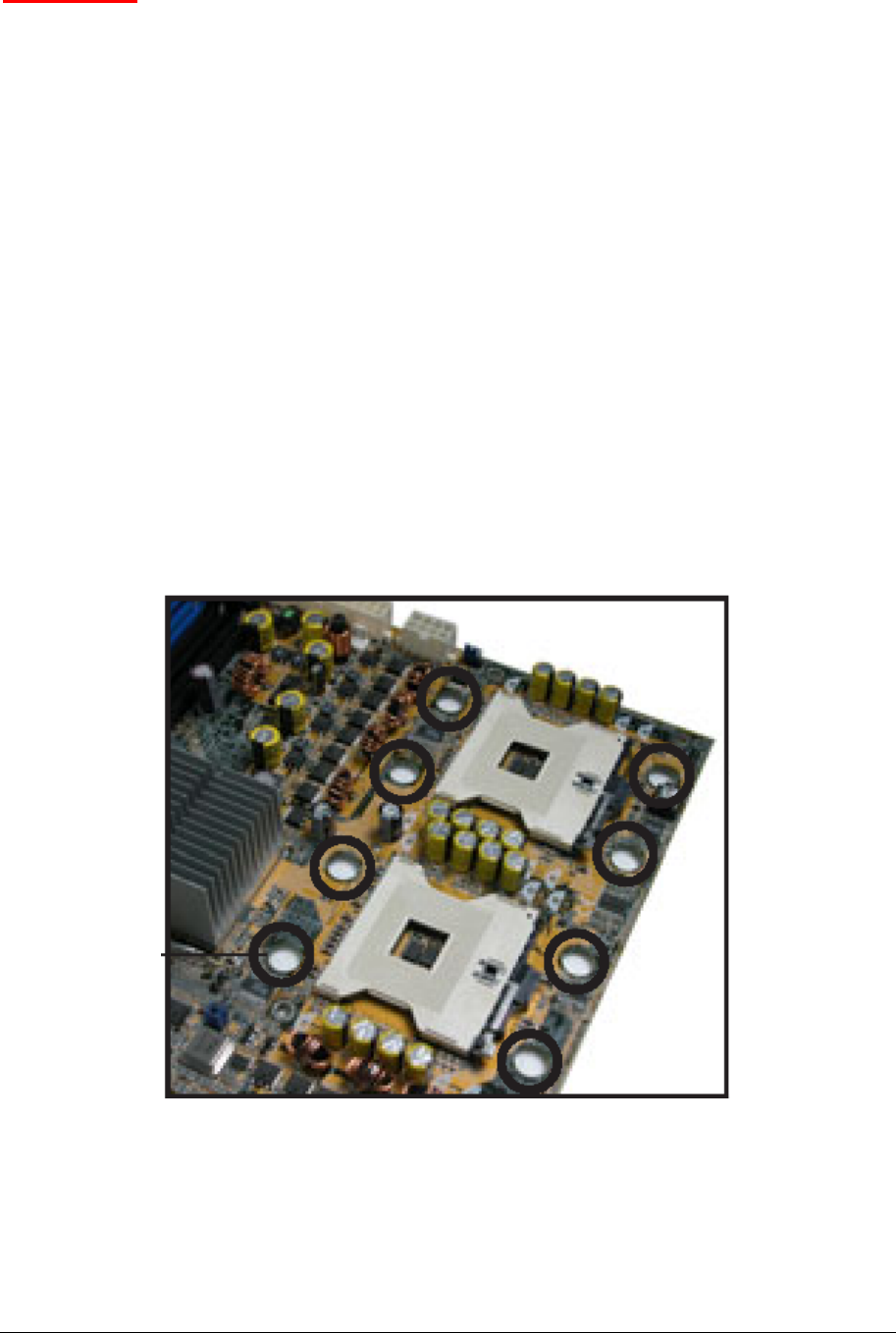
Vig390s Motherboard Manual V1.0
40
Upgrading the CPU
CAUTION!
Allow time for the processor and heatsink to cool before touching either of them.
The Intel Xeon™ processor together with Level 2 cache chips are housed in a
protective package.
The design of the VIG390S computer makes it a simple job to replace or upgrade the
processor. To do so please refer to the figures below follow the instructions:
1. Read the warnings at the start of this chapter and ensure a static free environment
2. Remove the lid from the computer by removing the four screws at the rear of the
case
3. Locate the CPU module by referring to figure 17 if necessary
4. Locate the heat sink screws, and remove heat sink (and unplug FAN cable)
5. Lift arm on Socket to release the CPU
6. Lift the CPU Vertically upwards until it is clear of the socket
You can now fit the replacement CPU and heat sink into the socket.
• Installing CPU’s
Figure 17: CPU Heatsink mounting holes


















