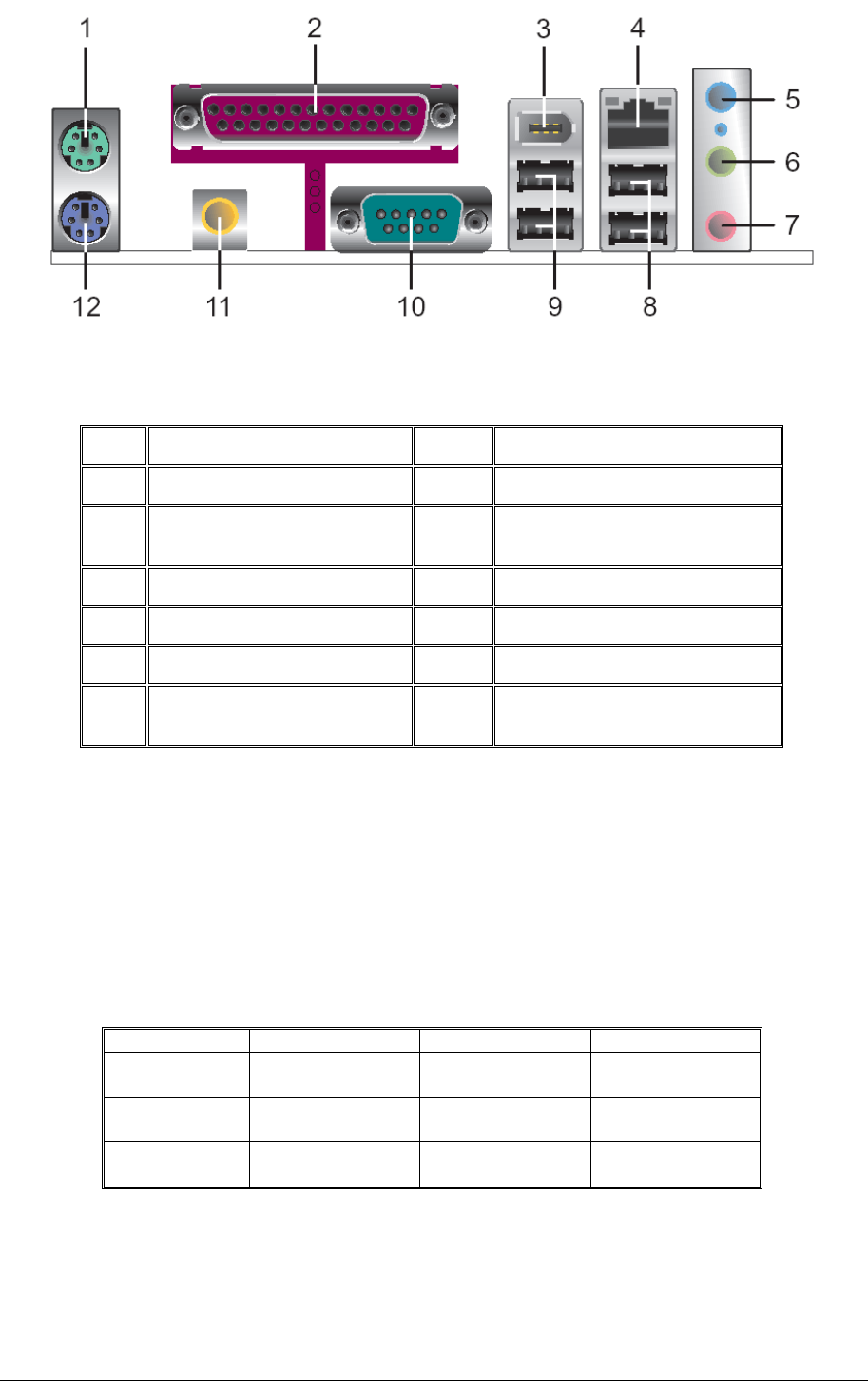
Vig390s Motherboard Manual V1.0
8
Figure 3: Back Panel Connectors
Table 2: Back Panel Connectors.
Item Description Item Description
1 PS/2* mouse port (Green) 7 Mic in (Pink)
2 Parallel port (Burgundy) 8
USB ports (two) 3 and 4
3 IEE1394a 9 USB ports (two) 1 and 2
4 LAN RJ45 10 Serial port A (Teal)
5 Audio line In (Blue) 11 SP/DIF 5.1 audio out
6
Line Out (Lime green) L and
R audio
12
PS/2 keyboard port (Purple)
Note: The back panel audio out connectors are designed to power headphones or
amplified speakers only. Poor audio quality occurs if passive (non-amplified)
speakers are connected to these outputs.
Audio 2/4/6 Channel configurations
The audio ports may be re configured via the audio control panel, default operation is
2 channel audio.
Table 3: Audio 2/4/6 Channel configurations
Port 2 channel 4 channel 6 channel
Audio line In
(Blue)
Line In Line In Bass/Centre
Line Out (Lime
green)
Line out Front Speaker
Out L & R
Front Speaker
Out L & R
Mic in (Pink) Mic In Rear Speaker
Out L & R
Rear Speaker
Out L & R


















