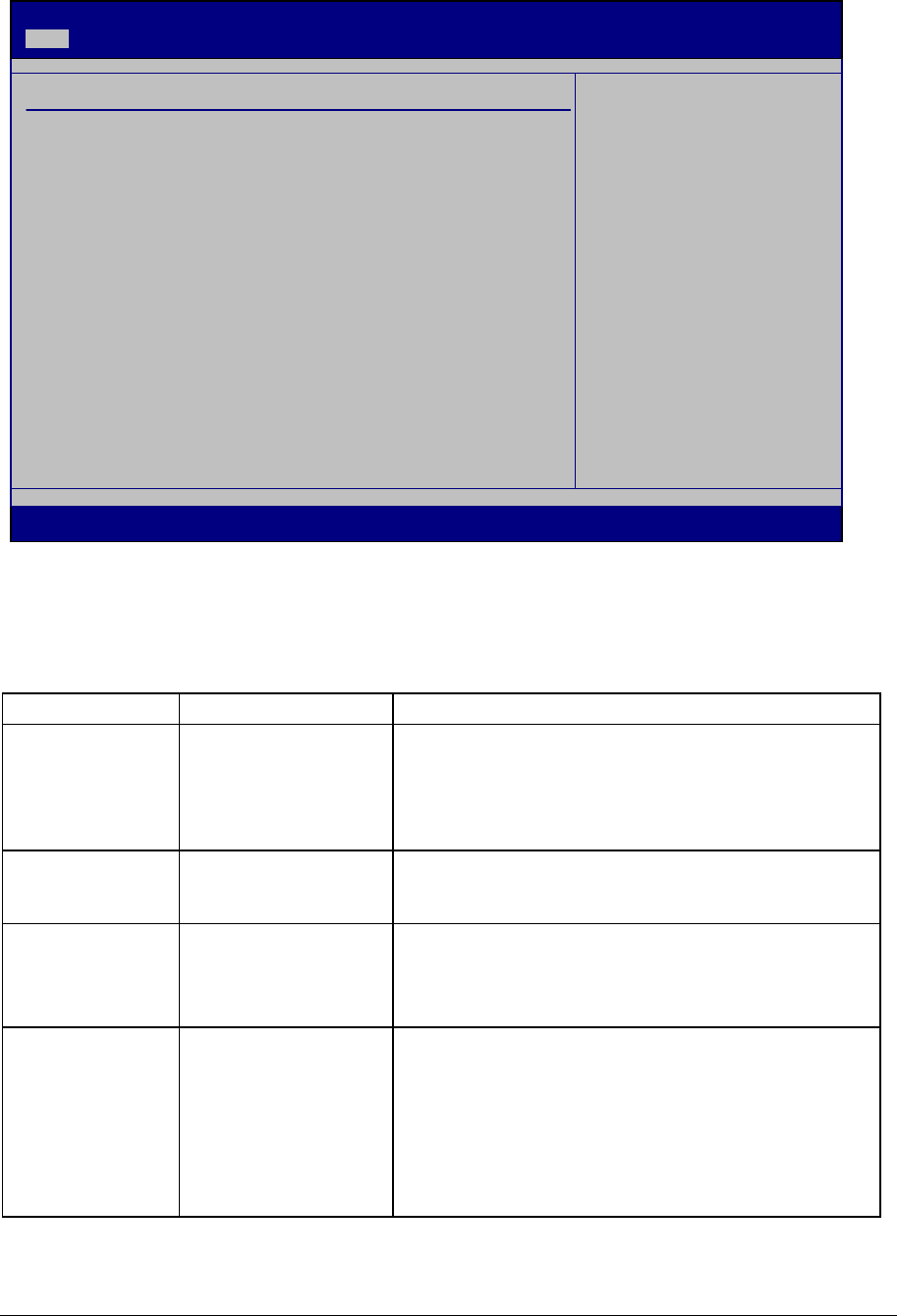
Vig390s Motherboard Manual V1.0
73
Main menu / IDE Configuration Sub-menu
This menu shows the IDE controller configuration.
Figure 34: IDE Configuration Sub-menu
A detailed description of each of the features is given in the following table.
Table 35: IDE Configuration Sub-menu
Feature Options Description
Device
• Enhance Mode
[Default]
• Compatibly Mode
Enhanced mode allows the translation of all P-ATA
and S-ATA port devices under Windows 2000 Pro and
Windows XP.
Compatibility is required for S-ATA devices under
DOS.
Enhanced mode
support On
• S-ATA [Default]
• P-ATA + S-ATA
• P-ATA
Defines the S-ATA and P-ATA ports translated under
enhanced mode as required.
Configure S-ATA
as RAID
•
Yes
•
No [Default]
RAID enable option for S-ATA devices
Once enabled devices are configured under controller
boot option during BIOS POST boot. Press <ctrl> + A
during BIOS post boot to configure RAID.
IDE Detect Time
Out (Sec)
•
0
•
5
•
10
•
15
•
20
•
25
•
30
•
35 [Default]
Hard drive pre delay time.
IDE Configuration
Onboard IDE Operate Mode [Enhanced Mode]
Enhanced Mode Support On [S-ATA]
Configure S-ATA as RAID [No]
IDE Detect Time Out (Sec) [35]
When in AHCI/RAID
Mode SATA
Connector is
forced to Negative
mode.
← Select Screen
↑↓ Select Item
+- Change Field
F1 General Help
F10 Save and Exit
ESC Exit
v02.53 (C) Co
py
ri
g
ht 1985-2002, American Ma
g
atrends, Inc.
BIOS SETUP UTILITY
Main


















