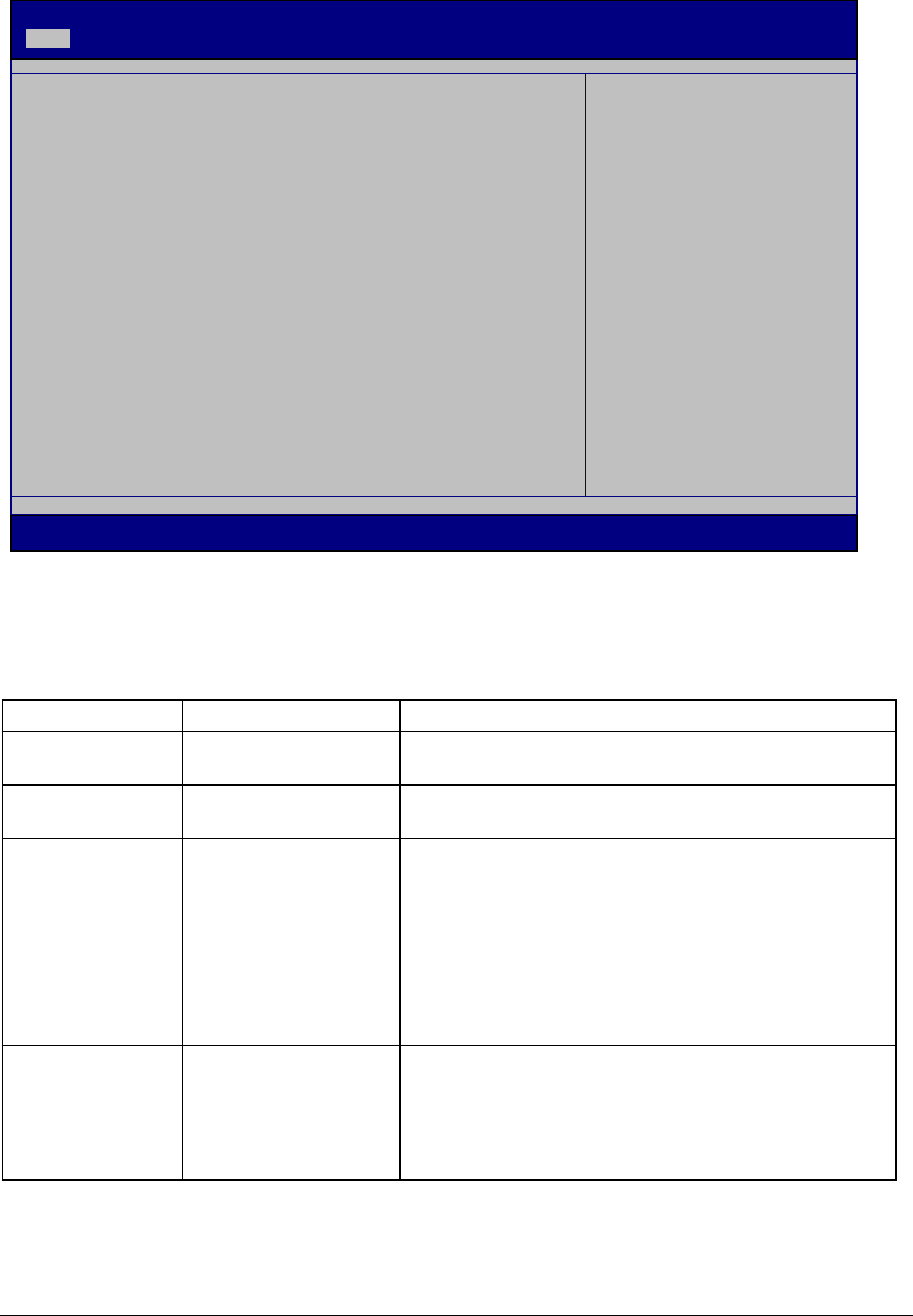
Vig390s Motherboard Manual V1.0
67
Main Menu
This menu is for configuring the system date, system time, hard drives, optical
drives, IDE configuration and system configuration.
Figure 31: Main Menu
A detailed description of each of the features is given in the following table.
Table 32: Main Menu
Feature Options Description
System Time Hour, minute, and
second
Shows the current system time; and allows setting of
system time.
System Date Month, day, and year Shows the current system date; and allows setting of
system date.
Legacy Diskette A
• Disabled
• 360K , 5.25 in
• 1.2M , 5.25 in
• 720K , 3.5 in
• 1.44 , 3.5 in
(default)
• 2.88 , 3.5 in
Floppy drive controller options, allows selection of
correct configuration the floppy drive connected.
Primary P-ATA IDE
Master
None
Displays a detected P-ATA drive.
Press <Enter> to view this Sub menu
A P-ATA IDE device is listed to the right otherwise not
detected will be displayed. An example HDD is
shown.
System Time [12:31:32]
System date [Thu 01/20/2005]
Legacy Diskette A [1.44M, 3.5 in]
8 Primary P-ATA IDE Master : [HDS722512VLAT20]
8 Primary P-ATA IDE Slave : [Not Detected]
8 Secondary P-ATA IDE Master: [Sony CD-RW CRX]
8 Secondary P-ATA IDE Slave : [Not Detected]
8 S-ATA 1 : [HDS724040KLSA80]
8 S-ATA 2 : [HDS724040KLSA80]
8IDE Configuration
8System Information
Use [ENTER] , [TAB]
or [Shift-TAB] to
select a field.
Use [+] or [-] to
configure system time.
← Select Screen
↑↓ Select Item
+- Change Field
Tab Select Field
F1 General Help
F10 Save and Exit
ESC Exit
v02.53 (C) Co
py
ri
g
ht 1985-2002, American Ma
g
atrends, Inc.
BIOS SETUP UTILITY
Main Advanced Power Boot Exit


















