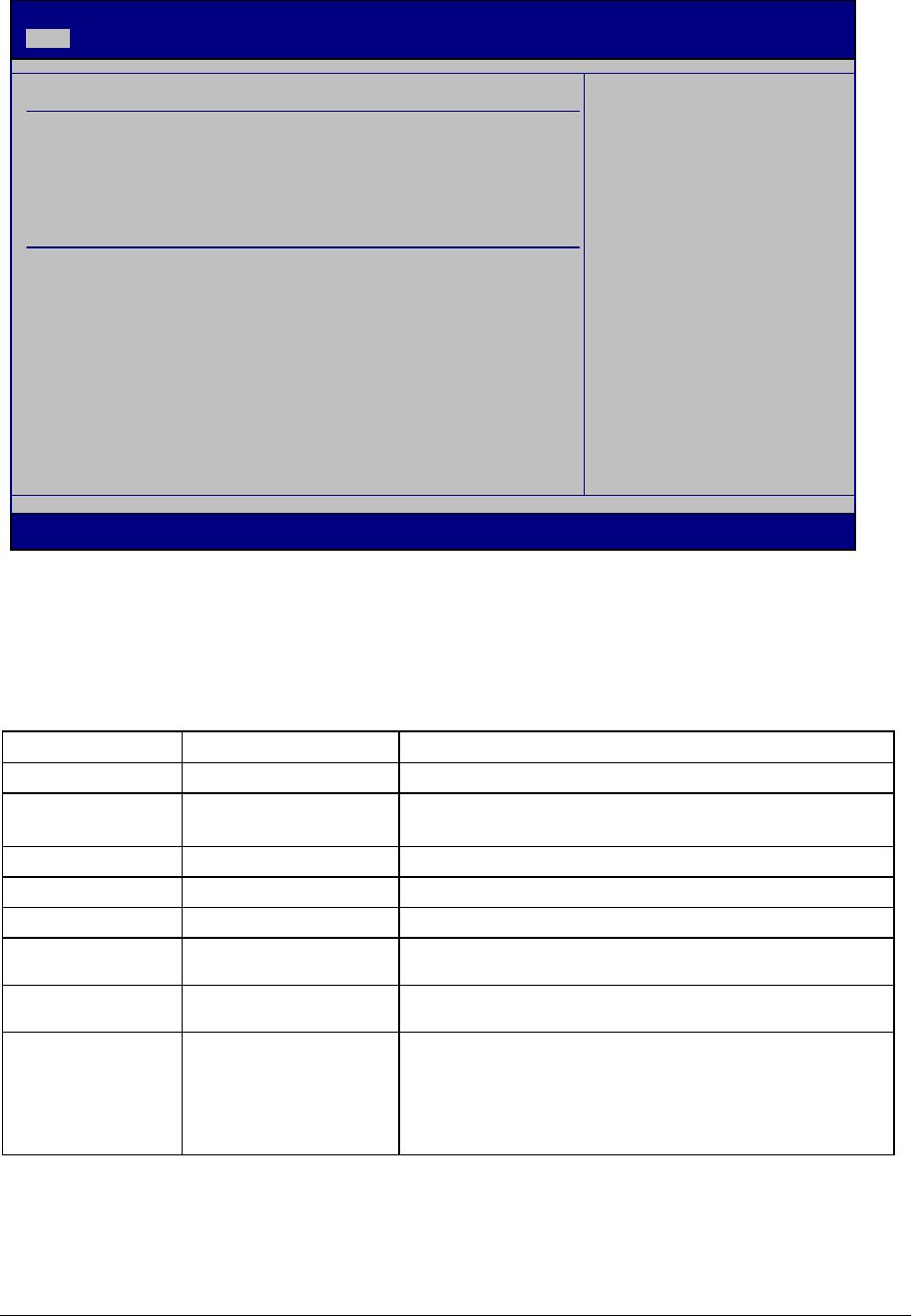
Vig390s Motherboard Manual V1.0
71
Main / Secondary P-ATA IDE Master or Slave Sub-menu
This menu shows a detected hard drive or CD-ROM drive features and allows
configuration settings to be made. The example is of a CD-ROM drive.
Figure 33: Main / Secondary P-ATA IDE Master or Slave sub menu
A detailed description of each of the features is given in the following table.
Table 34: Main / Secondary P-ATA IDE Master or Slave Sub-menu
Feature Options Description
Device none Displays detected device connected
Vendor none Displays the detected vendor name and model of
device
LBA Mode none Displays the detected translation mode or set by user
Block Mode none Displays the detected Block mode or set by user
PIO Mode none Displays the detected PIO mode or set by user
Async DMA none Displays the detected asynchronous DMA mode or
set by user
Ultra DMA none Displays the detected asynchronous Ultra DMA mode
or set by user
Type
• Not Installed
• Auto [Default]
• CDROM
• ARMD
Specifies the IDE configuration mode for IDE devices
User allows capabilities to be changed
Auto fills-in capabilities from ATA/ATAPI devices
Secondary P-ATA IDE Master
Device : ATAPI CD-ROM
Vendor : SONY CD-RW CRX230ED
LBA Mode : Supported
PIO Mode : 4
Async DMA : Multi DMA Word-2
Ultra DMA : Ultra MDA2
Type [Auto]
PIO Mode [Auto]
DMA Mode [Auto]
Select the type
of device connected
to the system.
← Select Screen
↑↓ Select Item
+- Change Field
F1 General Help
F10 Save and Exit
ESC Exit
v02.53 (C) Co
py
ri
g
ht 1985-2002, American Ma
g
atrends, Inc.
BIOS SETUP UTILITY
Main


















