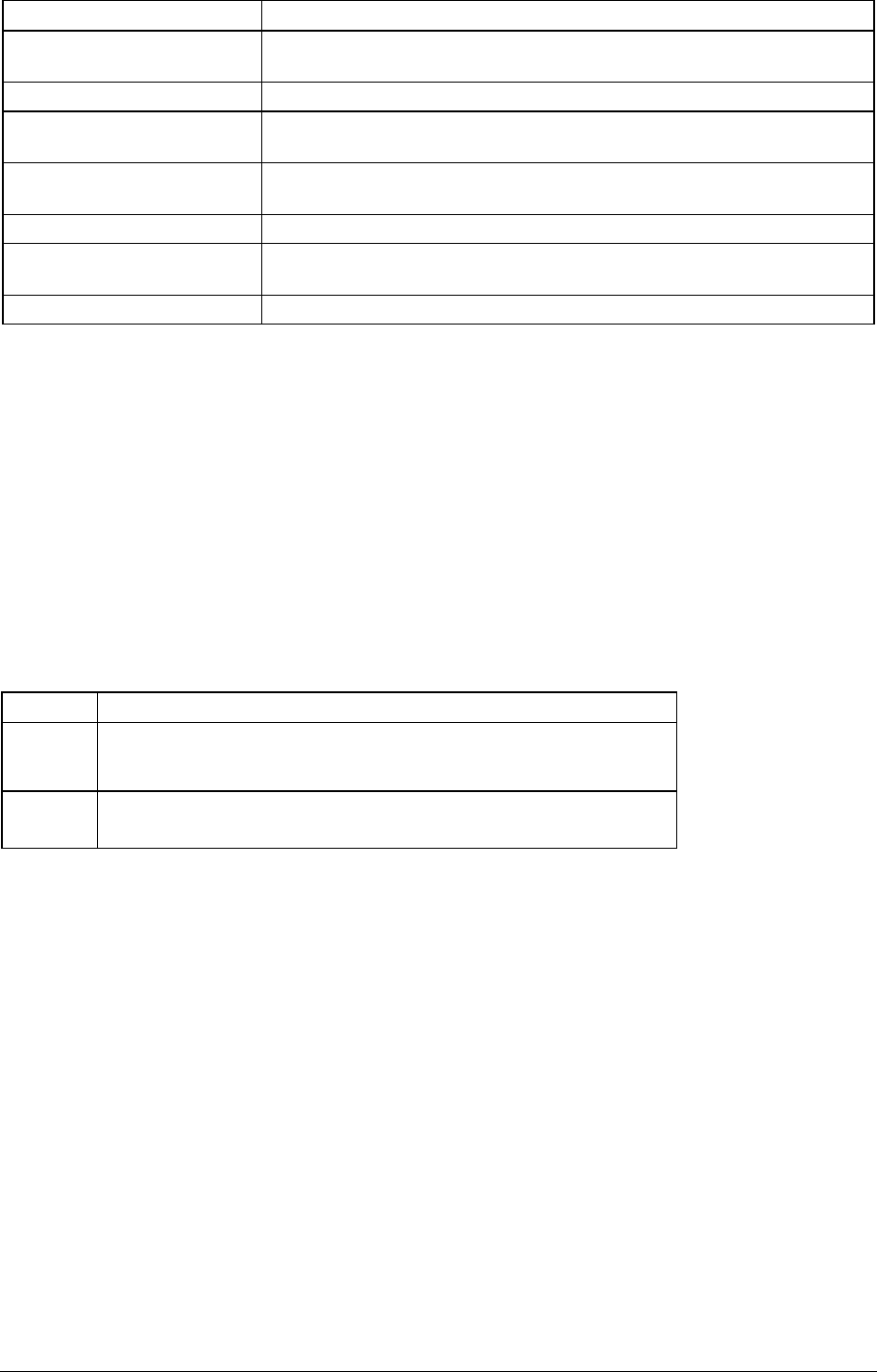
Vig390s Motherboard Manual V1.0
55
Table 25: BIOS Error Messages (Continued)
Error Message Explanation
Memory Size Changed Memory size has changed since the last boot. If no memory was
added or removed then memory may be bad.
No Boot Device Available System did not find a device to boot.
Off Board Parity Error A parity error occurred on an off-board card. This error is followed by
an address.
On Board Parity Error A parity error occurred in onboard memory. This error is followed by
an address.
Parity Error A parity error occurred in onboard memory at an unknown address.
NVRAM/CMOS/PASSWOR
D cleared by Jumper
NVRAM, CMOS, and passwords have been cleared. The system
should be powered down and the jumper removed.
<CTRL_N> Pressed CMOS is ignored and NVRAM is cleared. User must enter Setup.
BIOS Beep Codes
If an unrecoverable hardware problem occurs the computer may emit a number of
beeps from the speaker. These are known as beep codes. The pitch and duration
of the beep codes may vary but there will always be a set number of beeps. These
beeps stem from the BIOS’s initial check on the system and will normally occur in the
first few seconds of power on.
Beeps codes represent a terminal error. If the BIOS detects a terminal error
condition, it outputs an error beep code, halts the POST, and attempts to display a
port 80h code on a POST card’s LED display.
Table 26: Beep Codes
Beeps Description
2 long +
2 short
Floppy controller
2 long +
4 short
Hardware component failure


















