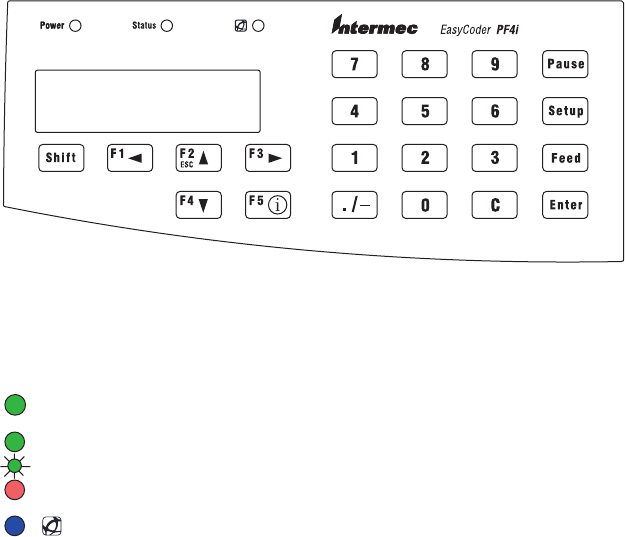
14 Intermec EasyCoder PF4i Compact Industrial—User’s Guide (Fingerprint)
Chapter 2—Installation
Controls and Indicators
The EasyCoder PF4i Compact Industrial has several ways of communi-
cating directly with its operator: three colored indicator lamps, a display
window, a membrane-switch keyboard with 22 programmable keys, a big
programmable “Print” button on the printer’s front, and a beeper.
Indicator Lamps
The indicators are colored LEDs (Light Emitting Diodes) and are used
for the following purposes:
Power (solid green) indicates that the power is on.
Status (solid green) indicates that the printer is ready for use.
Status (fl ashing green) indicates that the printer is communicating.
Status (solid red) indicates an error condition (see Chapter 10).
Intermec Readiness Indicator (blue; on, blink, or off).
Represented by a blue light on Intermec handheld computers, access
points, and printers, the Intermec Readiness Indicator is part of an
exclusive monitoring system from Intermec. The Intermec Readiness
Indicator helps users quickly determine the readiness of the Intermec
device individually and as part of a solution. The Intermec Readiness
Indicator has three different states: On, Blinking, and Off. When the
Indicator is off, the device is not ready to operate individually or as
part of a solution. When the Indicator is blinking, the device may be
initializing, waiting for external resources, or in need of user atten-
tion. And when the Indicator is On, the device is ready for use as
part of a solution. Also see Chapter 10.


















