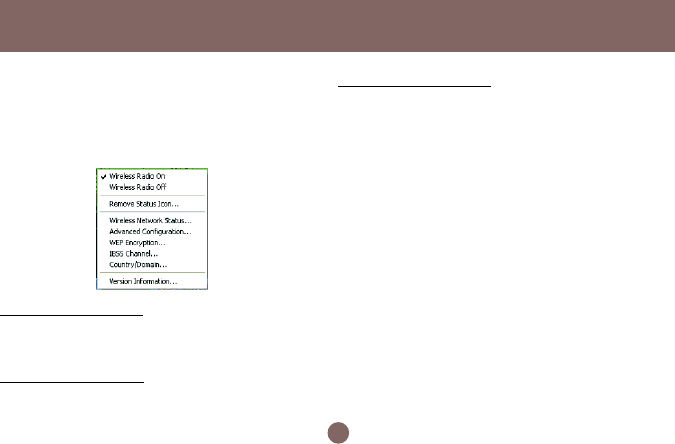
Wireless-G Configuration Tool Basics
Right Click Menu of the Tray Icon
Right-clicking the Wireless-G Configuration
Tool icon in the system tray will open a menu
as the following picture:
Wireless Radio On
Choose the Wireless Radio On command to
receive the radio frequency signal.
Wireless Radio Off
Choosing the Wireless Radio Off command
will stop receiving the radio frequency signal.
Remove Status Icon
If you do not wish to have the Wireless-G
Configuration Tool icon displayed in the
system tray, choose this command to open the
Remove Wireless Status Icon dialog box, and
then choose Yes to have the icon disappeared.
The icon will reappear next time when you
restart the computer. If you intend to remove it
permanently, put a check in the checkbox next
to the Remove Status Icon Permanently
option. To launch the utility hereafter, click Start
on the taskbar, choose Program from the
menu, and then point to Wireless-G Configura-
tion Tool of the submenu of WirelessLAN 11G
USB Tools. Clicking No will undo the removal.
24


















