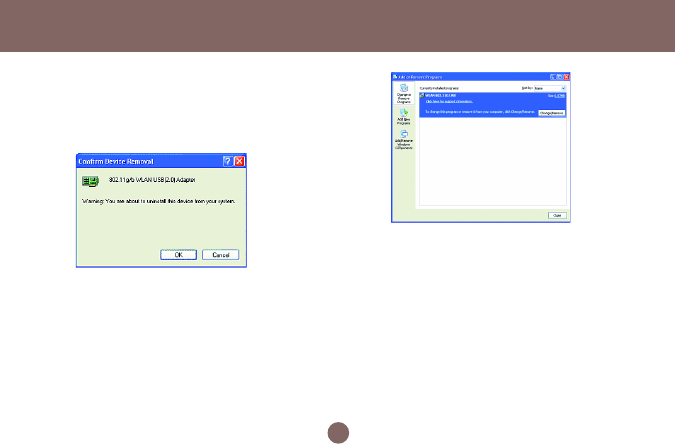
In the Confirm Device Removal message
box, click OK to proceed with the removal
of the hardware.
4.
Appendix and TroubleShooting
Click Start on the taskbar and choose
Control Panel from the Settings menu.
Select Add or Remove Programs to open
the dialog box showed as below.
5.
6.
Click the Change/Remove button under
WLAN 802.11G USB.
Please follow the on-screen instruction to
complete the removal.
8.
7.
46


















