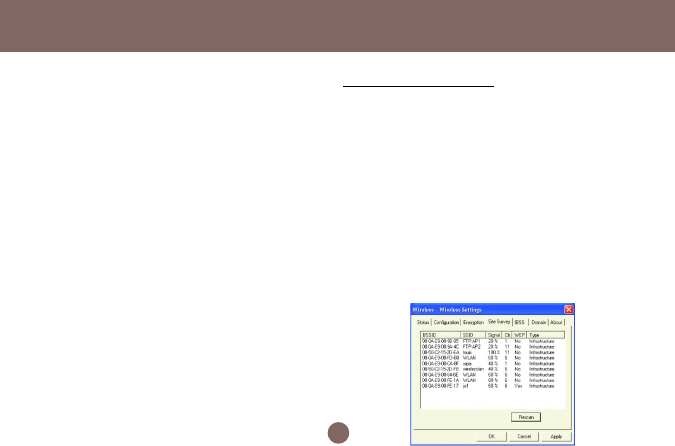
string in the Passphrase field to generate four
encryption keys in the Key fields above. Note
that only letters A-Z are valid for the
Passphrase feature.
After finish configuring the Encryption
features, remember to click Apply to initiate
the new settings.
The Site Survey Tab
From the offered information, you may learn
the general information on the status of
current scan lines, including BSSID, SSID,
signal strength, the channel number, WEP
type, and network type.
In addition, to directly make an association
with any site on the list, double-click the
BSSID field of the intended entry, and you
will be led to the Status tab then.
Please use Rescan to refresh the network
information.
35
Note: When entering the passphrase here, ensure that you
have specified an accurate type of the Encryption (WEP
security) above according to the associated agent’s
configuration. Otherwise, the inaccuracy will cause any failure
of performance.
Configuration Program Controls


















