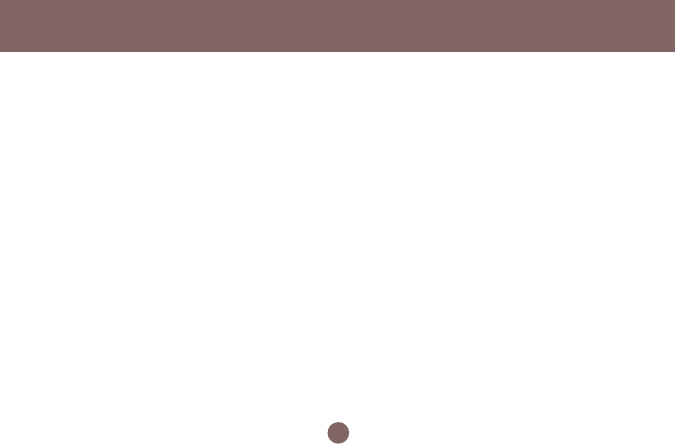
Peer-to-Peer Channel:
This command is only available while you are
operating the Peer-to-Peer mode, the so-
called Ad-Hoc mode. Specify the operating
radio frequency channel from the pull-down
menu if you are the creator of the wireless
network. If you are the joiner, just configure the
SSID and click Apply. Note that the available
channels differ from country to country, and the
channel number must be the same between
the entries/stations within the range, so that
each can communicate with each other. While
in the Access Point mode, the channel
number would be the same as the associated
access point. Thus, there’s no need to
manually set up the value.
Transmit Rate:
This command allows you to indicate the rate
of transferring the data packet from the
associated access point or any nodes within
the range. There are four options for you:
Auto 1 or 2 Mb, 5.5 Mb, 11 Mb, and Fully
Automatic. Specify the rate from the
provided options according to the speed of
your wireless network, or you may simply
choose Fully Automatic to set the best
available rate according to the received
signal quality and the capabilities of the
associated access point or station.
32
Configuration Program Controls


















