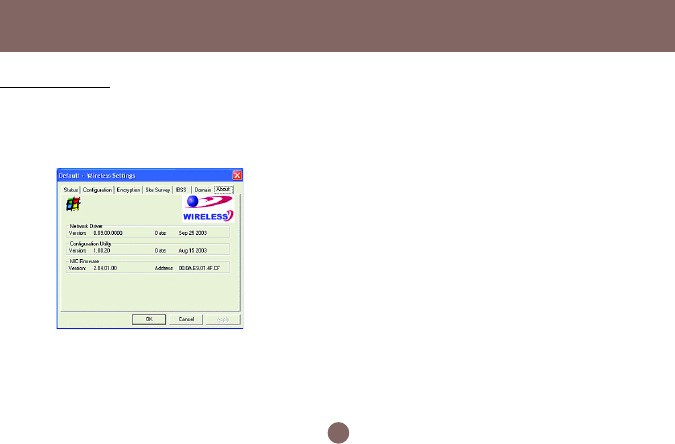
The About Tab
This tab provides general information on your
Wireless-G USB Adapter, including the
following items.
Note: Choosing the Version Information command from the
right-click menu of Wireless-G Configuration Tool tray icon
will launch this tab too.
Network Driver:
Displays the current version and released
date of the Wireless-G USB 2.0 Flex
Adaptor’s driver.
Configuration Utility:
Displays the current version and released
date of Wireless-G Configuration Tool.
NIC Firmware:
Displays the current NIC card firmware
version and the MAC (Media Access Control)
address of your Wireless-G USB Adapter. It
is consisted of 12-digit hexadecimal numbers
(48 bits in length) to identify your computer’s
physical address on the local area network.
39
Configuration Program Controls


















