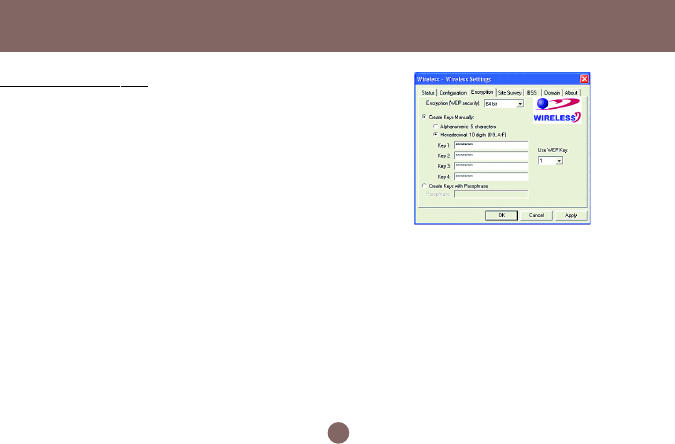
Encryption (WEP security):
If you choose Disabled from the pull-down list,
you will have the Wireless-G USB Adapter
communicated with all stations within the
same networking community without any data
encryption. Otherwise, two key lengths are
offered: 64 bit and 128 bit. Specify a preferred
one from the two, so that you may use the
identical WEP key to make a communication
with the chosen access point.
10
33
The Encryption Tab
Click the Encryption tab to define the
encryption settings for a specific profile. It
offers you various options concerning the
so-called WEP (Wired Equivalent Privacy)
to maintain the secure management in a
wireless LAN environment. See the
explanations below for more details, and
before making any activation of the new
settings, click Apply. To leave the window,
click OK. To undo the new settings, select
the Cancel button.
Note: Choosing the WEP Encryption command from the
right-click menu of Wireless-G Configuration Tool tray
icon will launch this tab too.
Configuration Program Controls


















