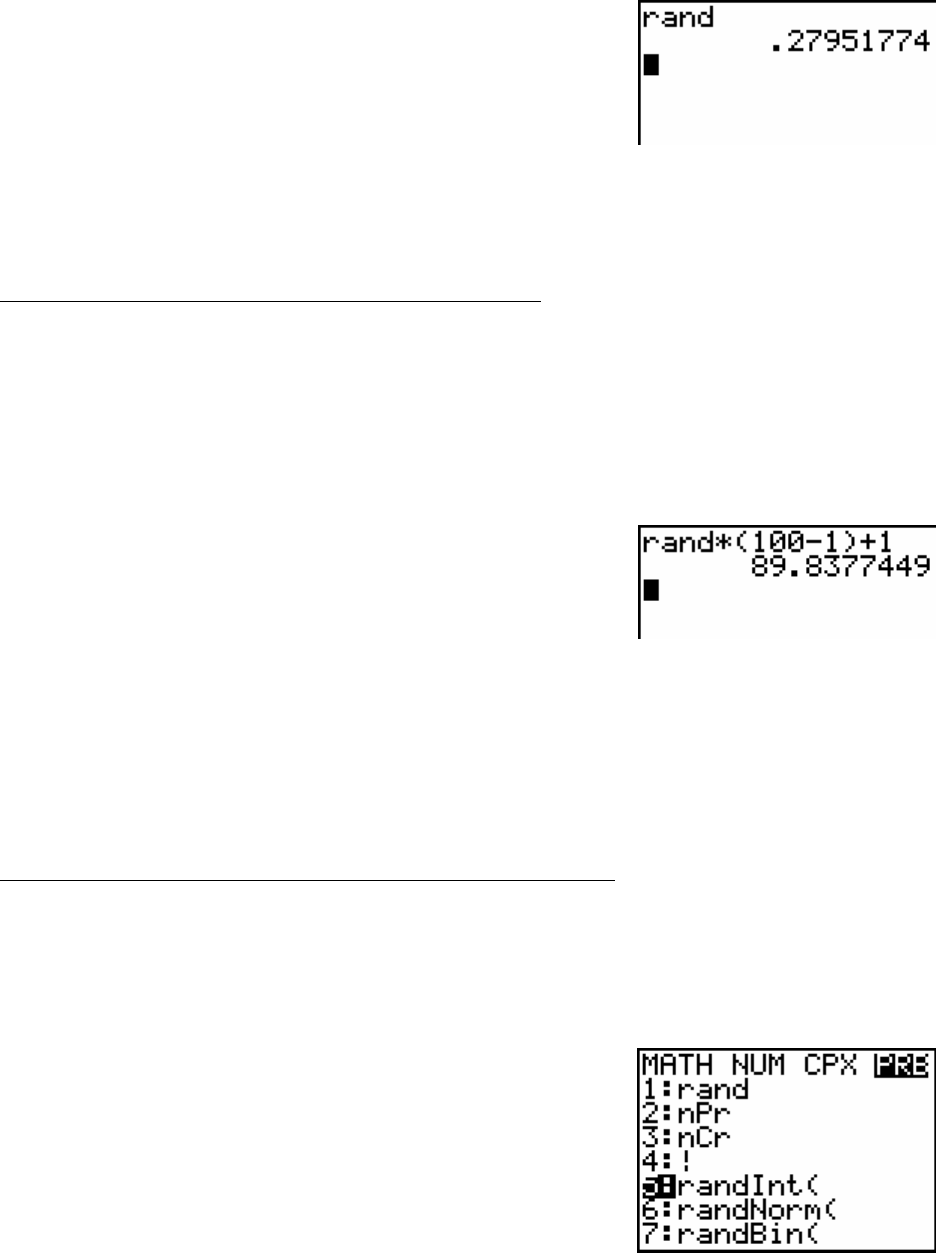
Press the ENTER key.
Press the ENTER key again.
If you continue to press the ENTER key you will generate a different random number between
zero and one each time you press the ENTER key.
Generating Random Numbers Between any Two Values
If you would like to generate random real numbers that are equally likely to occur and fall within
a specified range of values you can use the rand function with some additional commands.
There isn’t a built-in function to generate this kind of pseudo-random number, but we can create
the number with just a little extra work. Let’s say that you would like to generate some random
real numbers between 1 and 100.
Press the MATH key.
Press the ► key until PRB is highlighted.
Press the ENTER key.
Press the X (multiplication key) key to get the * symbol on
the calculator. Continue to type in (100-1)+1
Press the Enter key.
If you continue to press the ENTER key you will generate a different random number between 1
and 100 each time you press the ENTER key. In general, to generate a real number between
values m and n, you need to use the rand function along with the range values in the following
format. rand* (n– m)+m where n is the larger number.
Generating Random Integer Values Between any Two Numbers
If you would like to generate random integer numbers that are equally likely to occur and fall
within a specified range of values you can use the randInt function on your calculator. There is a
built-in function that generates this type of pseudo-random numbers. Let’s say that you would
like to generate some random integer values between 1 and 100.
Press the MATH key.
Press the ► key until PRB is highlighted.
Press the number 5 key to select randInt( .
28


















