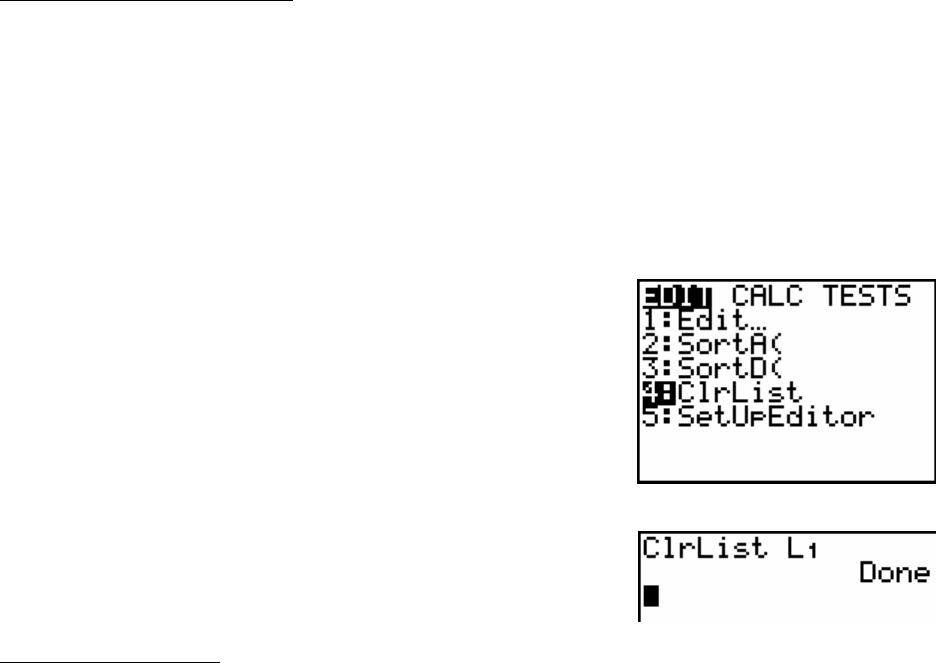
Use the up and down arrow keys to go back and forth between the numbers. Try changing the
value of one of the entries by typing in a new weight.
Clearing a List of Data Values
After a list of data values is no longer needed you can delete the values by using one of the
following methods.
1. You can highlight each data value and use the DEL key. This method is slow and clears
the list one data value at a time.
2. You can highlight the list name, for example L1 at the top of the column, and press the
CLEAR key and then press the ENTER key.
3. You can go to the EDIT menu and press the number 4 key to clear list.
Press the STAT key.
Press the number 4 key.
Press the 2
nd
key and then press the 1 key to get L1.
Press the ENTER key.
Entering Lists Directly
The home screen is where you do most of your calculator work that doesn’t involve menus.
Wherever you are on your calculator, you can always get back to the home screen by pressing
the 2
nd
key and then the MODE key to access the QUIT function. From the home screen, you
can enter data into a list by typing it between a set of braces { and }, and separating the numbers
by commas:
{131, 114, 167, 180, 126, 134, 188, 175, 133, 130}
Once you’ve typed the numbers in, you will want to save them. Use the store button STO►
followed by L1, L2 or any other list. ( L1 – L6 are above the 1–6 keys.) When you press the
STO► key, the screen will display an arrow going to the right.
{131, 114, 167, 180, 126, 134, 188, 175, 133, 130} → L1
Once you’ve entered a list from the Stat List Editor, you can see the list by typing its name. For
example, if you stored the weights in L1, typing L1 on the home screen will display the list’s
contents. (You will need to use the left and right arrow keys to see all of the list’s contents.)
7


















