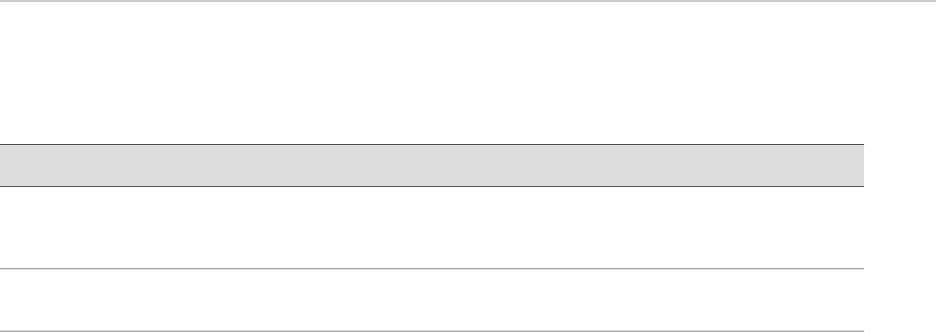
Chapter 8
Configuring Secure Web Access
You can manage a Services Router remotely through the J-Web interface. To
communicate with the router, the J-Web interface uses Hypertext Transfer Protocol
(HTTP). HTTP allows easy Web access but no encryption. The data that is transmitted
between the Web browser and the router by means of HTTP is vulnerable to
interception and attack. To enable secure Web access, a router supports Hypertext
Transfer Protocol over Secure Sockets Layer (HTTPS). You can enable HTTP or HTTPS
access on specific interfaces and ports as needed.
You can use J-Web Quick Configuration, the J-Web configuration editor, or the CLI
configuration editor to configure secure Web access.
This chapter contains the following topics. For more information about the J-Web
interface, see the J-Web Interface User Guide.
■ Secure Web Access Terms on page 153
■ Secure Web Access Overview on page 154
■ Before You Begin on page 154
■ Configuring Secure Web Access on page 155
■ Configuring Secure Web Access with a Configuration Editor on page 158
■ Verifying Secure Web Access on page 159
Secure Web Access Terms
Before configuring secure Web access, become familiar with the terms defined in
Table 64 on page 153.
Table 64: Secure Web Access Terms
DefinitionTerm
Third-party organization or company that issues digital certificates used to create
digital signatures and public-private key pairs. The CA guarantees the identity of the
individual or device that presents the digital certificate.
certificate authority (CA)
Protocol used to publish and receive information on the Web, such as text and graphics
files.
Hypertext Transfer
Protocol (HTTP)
Secure Web Access Terms ■ 153


















