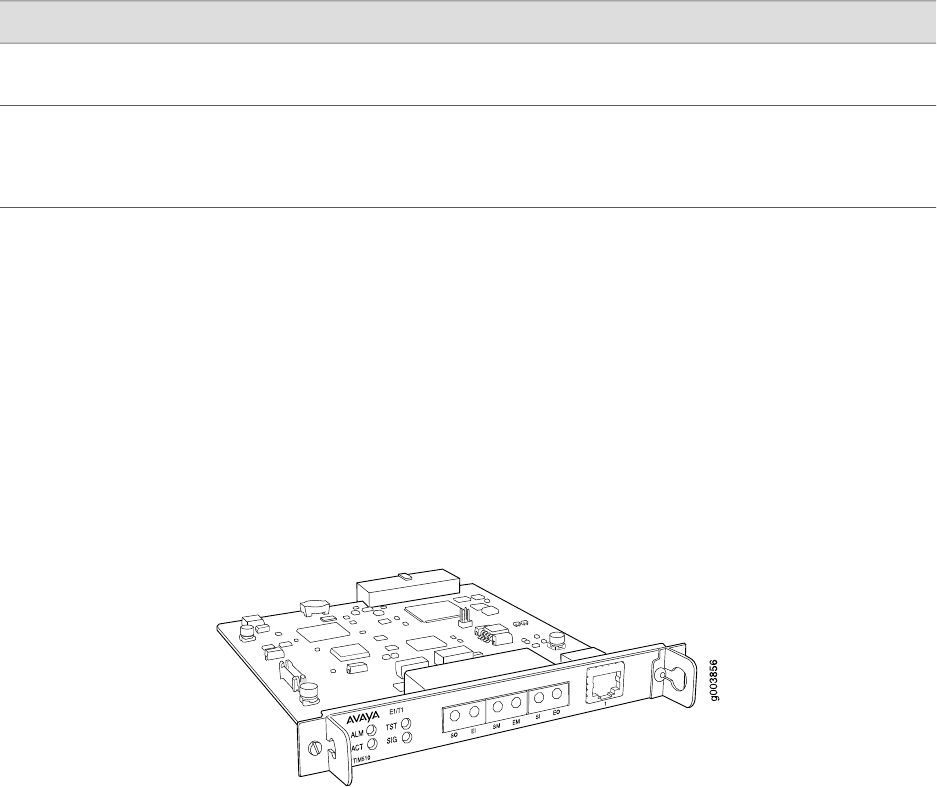
TIM508 LEDs indicate link status and activity. Table 39 on page 74 describes the
meaning of the LEDs.
Table 39: LEDs for TIM508
DescriptionStateColorLabel
Alarm. A TIM508 failure requires
monitoring or maintenance.
On steadilyRed
ALM
Active. A device connected to the
TIM508 is in use. This situation can
include a telephone that is off the
hook.
BlinkingYellow
ACT
For more information about the TIM508, see the Avaya manual Hardware Description
and Reference for Avaya Communication Manager.
TIM510 E1/T1 Telephony Interface Module
The TIM510 E1/T1 Telephony Interface Module (Figure 43 on page 74), also known
as the TIM510 E1/T1 media module, terminates an E1 or T1 trunk. The TIM510 T1/E1
media module has a built-in channel service unit (CSU) so an external CSU is not
necessary. The CSU is used for a T1 circuit only. Up to two TIM510s can be installed
in any of the slots on the Services Router.
Figure 43: TIM510 E1/T1 Telephony Interface Module
The TIM510 provides the following key features:
■ 1 E1 or T1 trunk port with up to 30 channels on an E1 port and 24 channels on
a T1 port.
■ DS1-level support for a variety of E1 and T1 trunk types
■ Trunk signaling to support U.S. and international central office (CO) or tie trunks
■ Echo cancellation in either direction—incoming or outgoing
For pinouts of cable connectors for the TIM510, see “TIM510 RJ-45 Connector
Pinout” on page 241.
74 ■ Avaya VoIP Modules
J2320, J2350, J4350, and J6350 Services Router Getting Started Guide


















